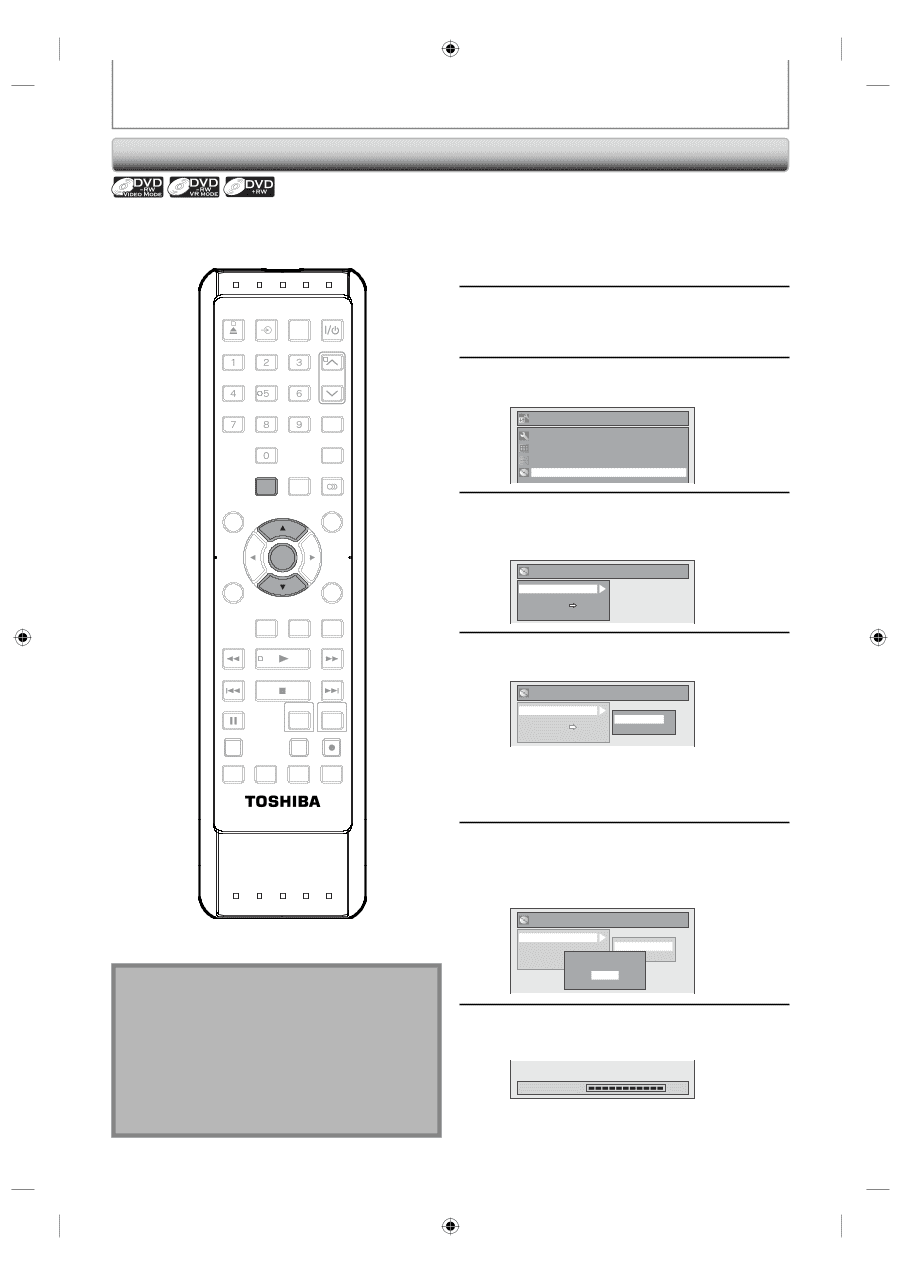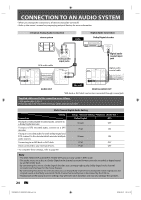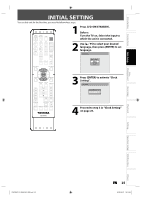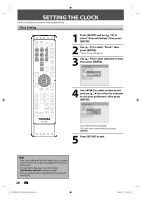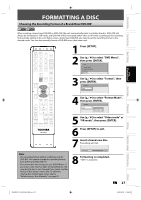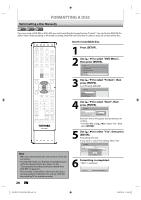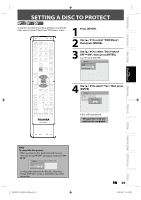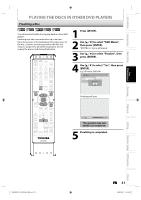Toshiba D-KVR20U User's Guide for Model D-KVR20 - Page 28
Reformatting a Disc Manually
 |
View all Toshiba D-KVR20U manuals
Add to My Manuals
Save this manual to your list of manuals |
Page 28 highlights
FORMATTING A DISC Reformatting a Disc Manually If you are using a DVD-RW or DVD+RW, you can format the disc by performing "Format". You can format DVD-RW for either video mode recording or VR mode recording. DVD+RW can be format in order to erase all content of the disc. OPEN/ INPUT CLOSE SELECT HDMI .@/: ABC DEF GHI JKL MNO TRACKING PQRS TUV WXYZ SAT.LINK SPACE TIMER PROG. SETUP DISPLAY AUDIO Insert a recordable disc. 1 Press [SETUP]. 2 Use [K / L] to select "DVD Menu", then press [ENTER]. Setup General Setting Timer Programming Title List DVD Menu DISC MENU TOP MENU CLEAR ENTER RETURN INSTANT 1.3x/0.8x SKIP PLAY TIME SLIP REV PLAY FWD SKIP STOP SKIP PAUSE VCR DVD DUBBING REC MODE REC REPEAT TIMER SET SEARCH ZOOM SE-R0295 Note • When you reformat the disc, the contents of the disc are erased. • For DVD-RW, make sure that the recording format is set to the desired mode. (See steps 1 to 6 in "Choosing the Recording Format of a Brand-New DVD-RW" on page 27.) • This unit may not be able to reformat a disc that is not previously formatted by this unit e.g. DVD disc formatted by PC or another recorder. 3 Use [K / L] to select "Format", then press [ENTER]. e.g.) VR mode DVD-RW DVD Menu Format Finalize Disc Protect OFF ON Delete All Playlists 4 Use [K / L] to select "Start", then press [ENTER]. DVD Menu Format Finalize Disc Protect OFF ON Delete All Playlists Start Format Mode Selection menu will appear and prompt you to confirm. • For DVD+RW, use [K / L] to select "Yes", then press [ENTER]. 5 Use [K / L] to select "Yes", then press [ENTER]. Formatting will start. If you want to cancel formatting, select "No". DVD Menu Format Finalize Start Disc Protect OFF ON Format Mode Delete All Playlists Are you sure? Yes No 6 Formatting is completed. "100%" is indicated. Formatting 100% 28 EN E9KGBUD_D-KVR20KU_EN.indd 28 2008/06/09 13:06:56