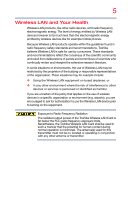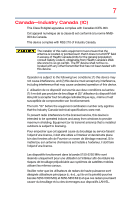Toshiba Excite Pure AT15-A16 User's Guide for Excite Pure (Jellybean 4.2) - Page 9
Wireless Technology, Interoperability, or Wireless LAN. Please contact Toshiba
 |
View all Toshiba Excite Pure AT15-A16 manuals
Add to My Manuals
Save this manual to your list of manuals |
Page 9 highlights
9 Bluetooth® Wireless Technology Interoperability Bluetooth® modules are designed to be interoperable with any product with Bluetooth® wireless technology that is based on Frequency Hopping Spread Spectrum (FHSS) radio technology, and is compliant to: ❖ Bluetooth® Specification as defined and approved by The Bluetooth® Special Interest Group. ❖ Logo certification with Bluetooth® wireless technology as defined by The Bluetooth® Special Interest Group. Bluetooth® modules enable wireless networks over two or more (up to a total of seven) Toshiba portable devices. Please contact Toshiba product support on Web site http://www.toshibaeurope.com/computers/tnt/bluetooth.htm in Europe or tabletsupport.toshiba.com in the United States for more information. When you use a Bluetooth® module close to 2.4 GHz Wireless LAN devices, Bluetooth® transmissions might slow down or cause errors. If you detect certain interference while you use a Bluetooth® device, always change the frequency, move your device to the area outside of the interference range of 2.4 GHz Wireless LAN devices (40 meters/43.74 yards or more) or stop transmitting from your device. Please contact Toshiba product support on Web site http:// www.toshiba-europe.com/computers/tnt/bluetooth.htm in Europe or tabletsupport.toshiba.com in the United States for more information. Bluetooth® and Wireless LAN devices operate within the same radio frequency range and may interfere with one another. If you use Bluetooth® and Wireless LAN devices simultaneously, you may occasionally experience a less than optimal network performance or even lose your network connection. If you should experience any such problem, immediately turn off either one of your Bluetooth® or Wireless LAN. Please contact Toshiba product support on Web site http://www.toshiba-europe.com/ computers/tnt/bluetooth.htm in Europe or tabletsupport.toshiba.com in the United States for more information.