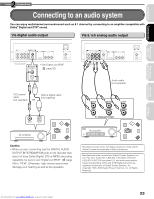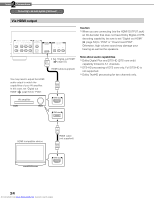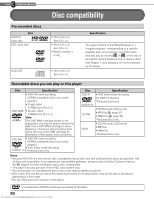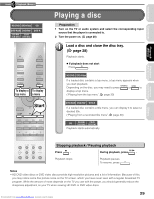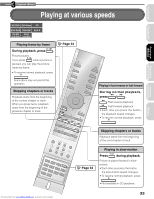Toshiba HD-D1 Firmware Upgrade - Page 29
Powering on/Loading a disc
 |
View all Toshiba HD-D1 manuals
Add to My Manuals
Save this manual to your list of manuals |
Page 29 highlights
3 Chapter Playback (Basic) Powering on/Loading a disc Turning the power on 1 Press (front panel) or (remote control). ON/STANDBY indicator ON/STANDBY button ON/STANDBY button When the power turns on, ON/STANDBY indicator on the front panel changes color from red (standby mode) to green (operation). Loading a disc 1 Press (front panel) or (remote control). The player opens the door and then the disc tray. 2 Place a disc in the hollow of the disc tray with the playback side down. When using a double-sided disc, turn the label of the playing side up. Turning the power off 1 Press ON/STANDBY. The power turns off and ON/STANDBY indicator on the front panel turns red (standby mode). Note If the player freezes for about 15 minutes or more and will not respond to any buttons, holding down ON/STANDBY button on the front panel for about 10 seconds can force the player to turn off. However, this is an emergency measure, which may cause damage to the player. Avoid casual use of this measure. Notes Use the button on the front panel or the remote control to open and close the disc tray. Do not push or hold the disc tray while it is moving. Doing so may cause the player to malfunction. Do not load a disc which is unplayable, or any object other than a playable disc. Do not apply downforce to the disc tray. Doing so may cause the player to malfunction. If the disc tray stops while closing, the mechanical protection system of this player will open it. Do not force it to close. Doing so may damage the disc tray. If the disc tray will not open, turn the player off, and press OPEN/CLOSE on the front panel. This may turn the player on and open the disc tray. If it still won't open, contact your nearest TOSHIBA dealer. After placing a disc, press DOOR (see right) or OPEN/CLOSE. 28 Downloaded from www.Manualslib.com manuals search engine