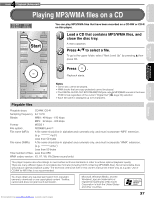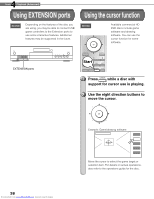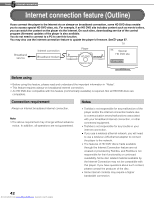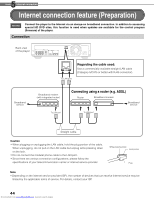Toshiba HD-D1 Firmware Upgrade - Page 40
Checking the current status and settings
 |
View all Toshiba HD-D1 manuals
Add to My Manuals
Save this manual to your list of manuals |
Page 40 highlights
Introduction Connections Playback (Basic) Playback (Advanced) 4 Chapter Playback (Advanced) Checking the current status and settings HD DVD DVD-Video CD DVD-RAM DVD-RW CD-RW CD-R (CD-DA) (CD-DA) DVD-R You can confirm operational status and setting details. 1 Press . The following on-screen display appears. (The actual display varies depending on the disc.) HD DVD DVD-Video DVD-RAM DVD-RW DVD-R Chapter number e.g. Title number Title 002 00:19:13 Chapter 0003 00:00:28 Video Codec: MPEG4AVC Audio: English 1 Subtitle: None Angle: 1/1 Video Output: 1080i Audio Output: Digital Bitstream Elapsed time of a title Elapsed time of a chapter Video codec Language setting Subtitle setting Angle number Definition Sound output setting *The subtitle setting shows a language code ( page 58). CD e.g. CD-RW CD-R (CD-DA) (CD-DA) Track number Elapsed time of a track Total time of a track CD PLAYER TRACK 002 00:03:12 / 00:05:16 Start Internet connection Others Downloaded from www.Manualslib.com manuals search engine 39