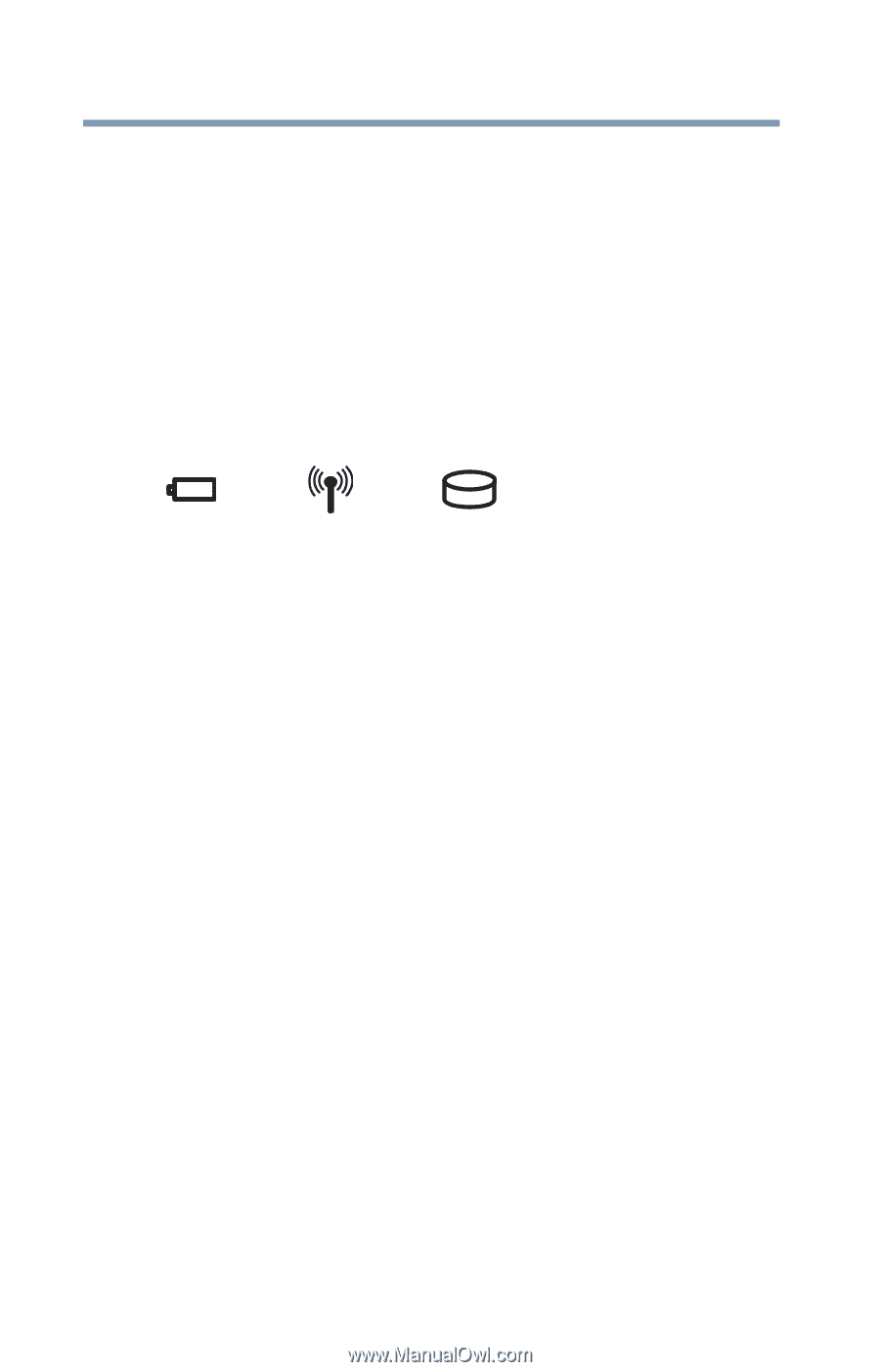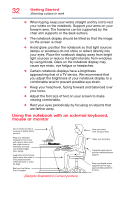Toshiba KIRAbook 13 i7SC Touch KIRAbook Windows 8.1 User’s Guide - Page 28
Your computer’s features and specifications, Documentation, Platinum Service & Support options
 |
View all Toshiba KIRAbook 13 i7SC Touch manuals
Add to My Manuals
Save this manual to your list of manuals |
Page 28 highlights
28 Introduction Documentation Your computer's features and specifications Certain computer chassis are designed to accommodate all possible configurations for an entire product Series. Your select model may not have all the features and specifications corresponding to all of the icons or switches shown on the computer chassis, unless you have selected all those features. This information applies to all the features and icons described in this guide. Below are examples of some of the many possible icons used on your computer: (Sample Illustration) System icons Documentation Your computer comes with the following documentation: ❖ An electronic version of the User's Guide (this document) ❖ A Quick Start document ❖ Platinum Service & Support Card ❖ It may also include other documentation For accessory information, visit Toshiba's Web site at accessories.toshiba.com. Platinum Service & Support options Your complimentary Platinum service and support gives you expert help whenever you need it. Platinum Service & Support includes: ❖ Two (2) Year Standard Limited Warranty ❖ 24 x 7 technical support ❖ Set-up assistance ❖ Scheduled callbacks ❖ Annual tune-up ❖ Global emergency assistance