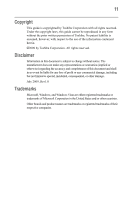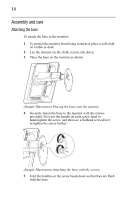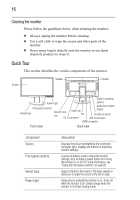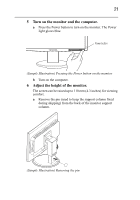Toshiba PA3769A-1LCH LCD Monitor 23.6 inch HD LCD Monitor User Manual - Page 16
Quick Tour
 |
View all Toshiba PA3769A-1LCH LCD Monitor manuals
Add to My Manuals
Save this manual to your list of manuals |
Page 16 highlights
16 Cleaning the monitor Please follow the guidelines below when cleaning the monitor: ❖ Always unplug the monitor before cleaning. ❖ Use a soft cloth to wipe the screen and other parts of the monitor. ❖ Never spray liquids directly onto the monitor or use harsh chemical products to clean it. Quick Tour This section identifies the various components of the monitor. Screen Speaker Speaker Audio In connector Power light Front panel controls Swivel base Security lock Cable clip slot Pin AC In connector (green) Audio Out connector (black) D-SUB connector DVI-D connector HDMI connector Front view Back view Component Screen Front panel controls Swivel base Power light Description Displays the picture generated by the connected computer. Also, displays the menus for adjusting monitor settings. A group of buttons used to adjust the monitor settings. Also includes a power button for turning the monitor on or off. For more information, see "Using the front panel controls" on page 25. Support stand for the monitor. The base swivels to allow you to angle the screen to the left or right. Glows blue to indicate the monitor is on. Turns off when the monitor is off. Glows orange when the monitor is in Power Saving mode.