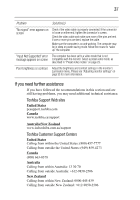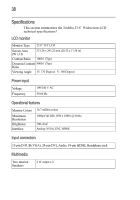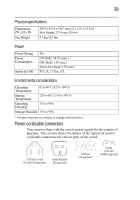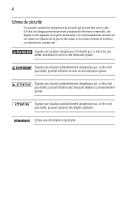Toshiba PA3769A-1LCH LCD Monitor 23.6 inch HD LCD Monitor User Manual - Page 41
Color Temp menu
 |
View all Toshiba PA3769A-1LCH LCD Monitor manuals
Add to My Manuals
Save this manual to your list of manuals |
Page 41 highlights
H HD 24 I icons safety 4 Image Setup menu 30 L locking/unlocking Monitor settings window 29 Luminance menu 29 M Menu options 29 menus Color Boost menu 31 Color Temp menu 30 Extra menu 32 Image Setup menu 30 Luminance menu 29 navigating 27 OSD Setup menu 32 Picture Boost menu 31 scrolling 27 using 26 mode Entering Menu 26 Menu mode 25 monitor cleaning 16 securing 35 setting up 18 monitor settings adjusting 33 Monitor settings window locking/unlocking 29 N navigating menus 27 O Onscreen display (OSD) 27 OSD Setup menu 32 41 P package contents 13 Picture Boost menu 31 picture position adjusting 34 pin 17 removing 21 power cord/cable connectors 39 on/off light 16 power light 16 turning on the computer 21 turning on the monitor 21 Preset video modes 23 HD 24 SVGA 24 SXGA 24 VESA 24 VGA 24 WSXGA 24 WXGA+ 24 XGA 24 Q quick tour 16 R Regulatory statements 9 removing base 15 pin 21 resetting monitor factory settings 34 rotating monitor 22 S safety icons 4 instructions 5 screen display screen 16 scrolling menus 27