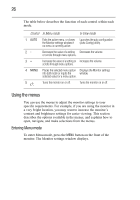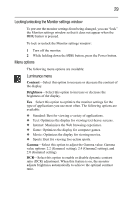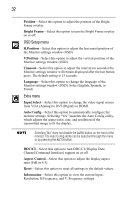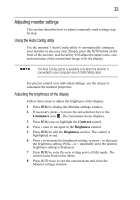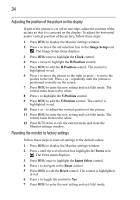Toshiba PA3769A-1LCH LCD Monitor 23.6 inch HD LCD Monitor User Manual - Page 29
Locking/unlocking the Monitor settings window, Menu options, Luminance menu
 |
View all Toshiba PA3769A-1LCH LCD Monitor manuals
Add to My Manuals
Save this manual to your list of manuals |
Page 29 highlights
29 Locking/unlocking the Monitor settings window To prevent the monitor settings from being changed, you can "lock" the Monitor settings window so that it does not appear when the MENU button is pressed. To lock or unlock the Monitor settings window: 1 Turn off the monitor. 2 While holding down the MENU button, press the Power button. Menu options The following menu options are available: Luminance menu Contrast-Select this option to increase or decrease the contrast of the display. Brightness-Select this option to increase or decrease the brightness of the display. Eco-Select this option to optimize the monitor settings for the type of applications you use most often. The following options are available: ❖ Standard: Best for viewing a variety of applications. ❖ Text: Optimizes the display for viewing text-heavy screens. ❖ Internet: Maximizes the Web browsing experience. ❖ Game: Optimizes the display for computer games. ❖ Movie: Optimizes the display for viewing movies. ❖ Sports: Best for viewing live-action sports. Gamma-Select this option to adjust the Gamma value. Gamma value options: 2.2 (Gamma1 setting), 2.4 (Gamma2 setting), and 2.0 (Gamma3 setting). DCR-Select this option to enable or disable dynamic contrast ratio (DCR) adjustment. When this feature is on, the monitor adjusts brightness automatically to achieve the optimal contrast ratio.