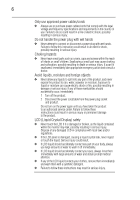2
Contents
Safety icons
........................................................................................
4
Safety Instructions
..............................................................................
5
FCC information
..................................................................................
8
Regulatory statements
........................................................................
9
Disposal of products
.....................................................................
10
Introduction
......................................................................................
12
Features
........................................................................................
12
Package contents
..............................................................................
13
Assembly and care
............................................................................
14
Attaching the base
.........................................................................
14
Removing the base
.......................................................................
15
Cleaning the monitor
.....................................................................
16
Quick Tour
........................................................................................
16
Setting up the monitor
......................................................................
18
Preset video modes
..........................................................................
23
Using the front panel controls
...........................................................
25
Using the menus
...............................................................................
26
Entering Menu mode
.....................................................................
26
Navigating the menus
...................................................................
27
Locking/unlocking the Monitor settings window
...........................
29
Menu options
................................................................................
29
Adjusting monitor settings
................................................................
33
Using the Auto Config utility
.........................................................
33
Adjusting the brightness of the display
.........................................
33
Adjusting the position of the picture on the display
......................
34
Resetting the monitor to factory settings
......................................
34
Securing the monitor
........................................................................
35
Troubleshooting
................................................................................
35
If you need further assistance
...........................................................
37