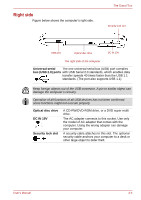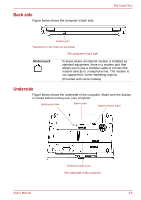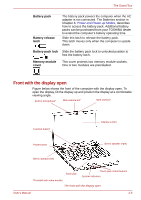Toshiba PSLD8U-01601E User Manual - Page 41
Back side, Underside, Modem jack
 |
View all Toshiba PSLD8U-01601E manuals
Add to My Manuals
Save this manual to your list of manuals |
Page 41 highlights
Back side Figure below shows the computer's back side. The Grand Tour Modem jack *Depending on the model you purchased The computer's back side Modem jack In areas where an internal modem is installed as standard equipment, there is a modem jack that allows you to use a modular cable to connect the modem directly to a telephone line. The modem is not supported in some marketing regions. (Provided with some models) Underside Figure below shows the underside of the computer. Make sure the display is closed before turning over your computer. Battery pack lock Battery pack Battery release Latch User's Manual Memory module cover The underside of the computer 2-5

User’s Manual
2-5
The Grand Tour
Back side
Figure below shows the computer’s back side.
The computer’s back side
Underside
Figure below shows the underside of the computer. Make sure the display
is closed before turning over your computer.
The underside of the computer
Modem jack
In areas where an internal modem is installed as
standard equipment, there is a modem jack that
allows you to use a modular cable to connect the
modem directly to a telephone line. The modem is
not supported in some marketing regions.
(Provided with some models)
Modem jack
*
*Depending on the model you purchased
Memory module cover
Battery pack
Battery pack lock
Battery release Latch