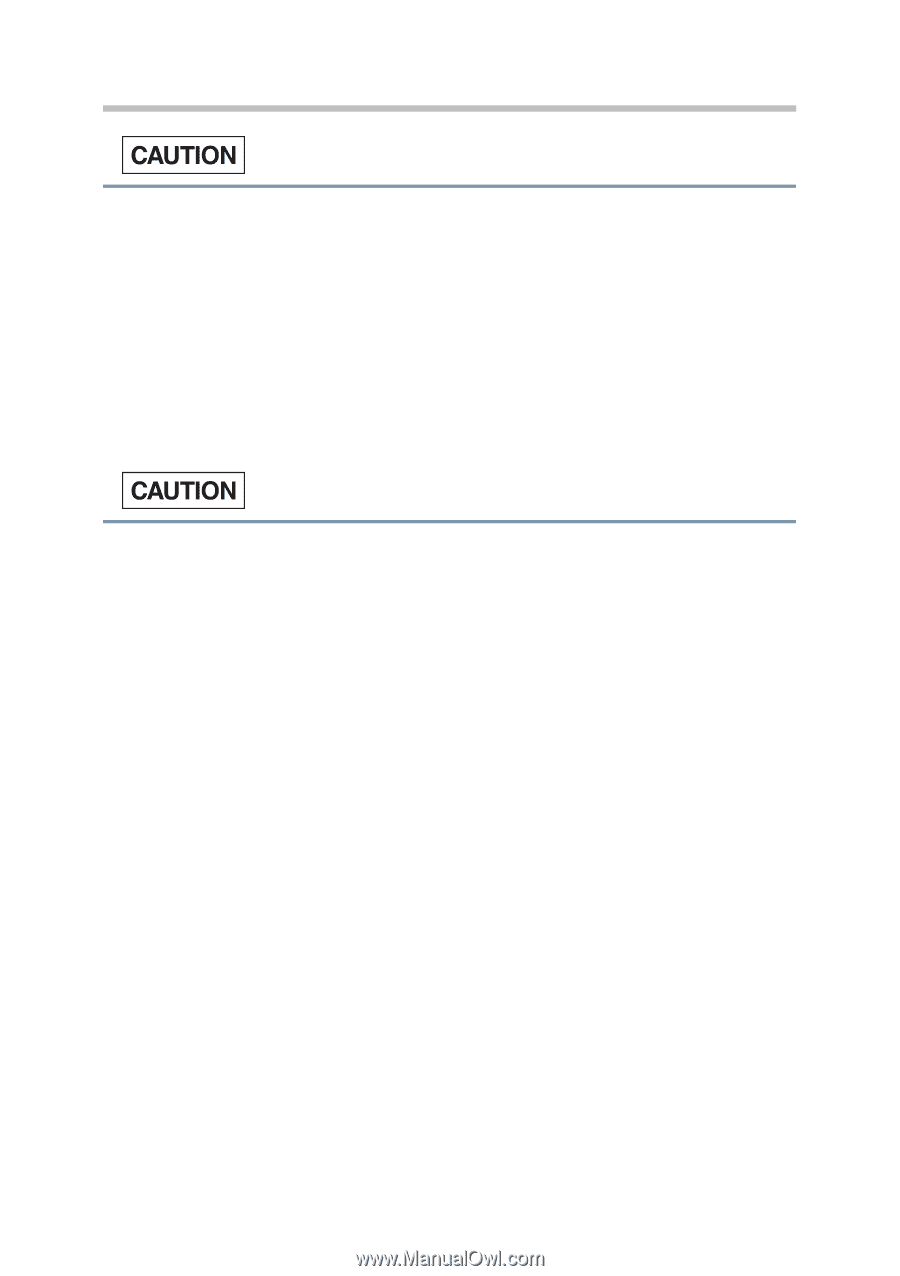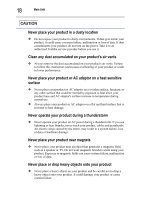Toshiba Portege X20W-D PRT13U-01H004 Portege X20W-D Series Users Guide English - Page 150
Do not turn power off or remove external storage device while, it is writing or reading media
 |
View all Toshiba Portege X20W-D PRT13U-01H004 manuals
Add to My Manuals
Save this manual to your list of manuals |
Page 150 highlights
Systems/Peripherals 23 Remove the ExpressCards and PC cards before transporting your product ❖ Never transport your product with ExpressCards and PC card installed. This could cause damage to your product and/or ExpressCard and PC card, resulting in product failure. Never remove the key caps ❖ Never remove the key caps on your keyboard. Doing so could cause damage to the parts under the key caps. Use the built-in modem only in specified countries and regions ❖ The built-in modem can be used only in specified countries and regions. Using the modem in an area not specified for use may cause a system failure. Check the specified areas carefully before using it. Do not turn off power while application software is running ❖ Never turn off the power while an application is running. Doing so could cause loss of data. Do not turn power off or remove external storage device while it is writing or reading media ❖ Never turn off the power, disconnect an external storage device or remove storage media during data read/write. Doing so can cause data loss. Formatting storage media ❖ Never format storage media without checking its content. Formatting destroys all stored data. Periodic back up of stored data ❖ It is a good idea to periodically back up the internal hard disk or other main storage device to external media. General storage media is not durable or