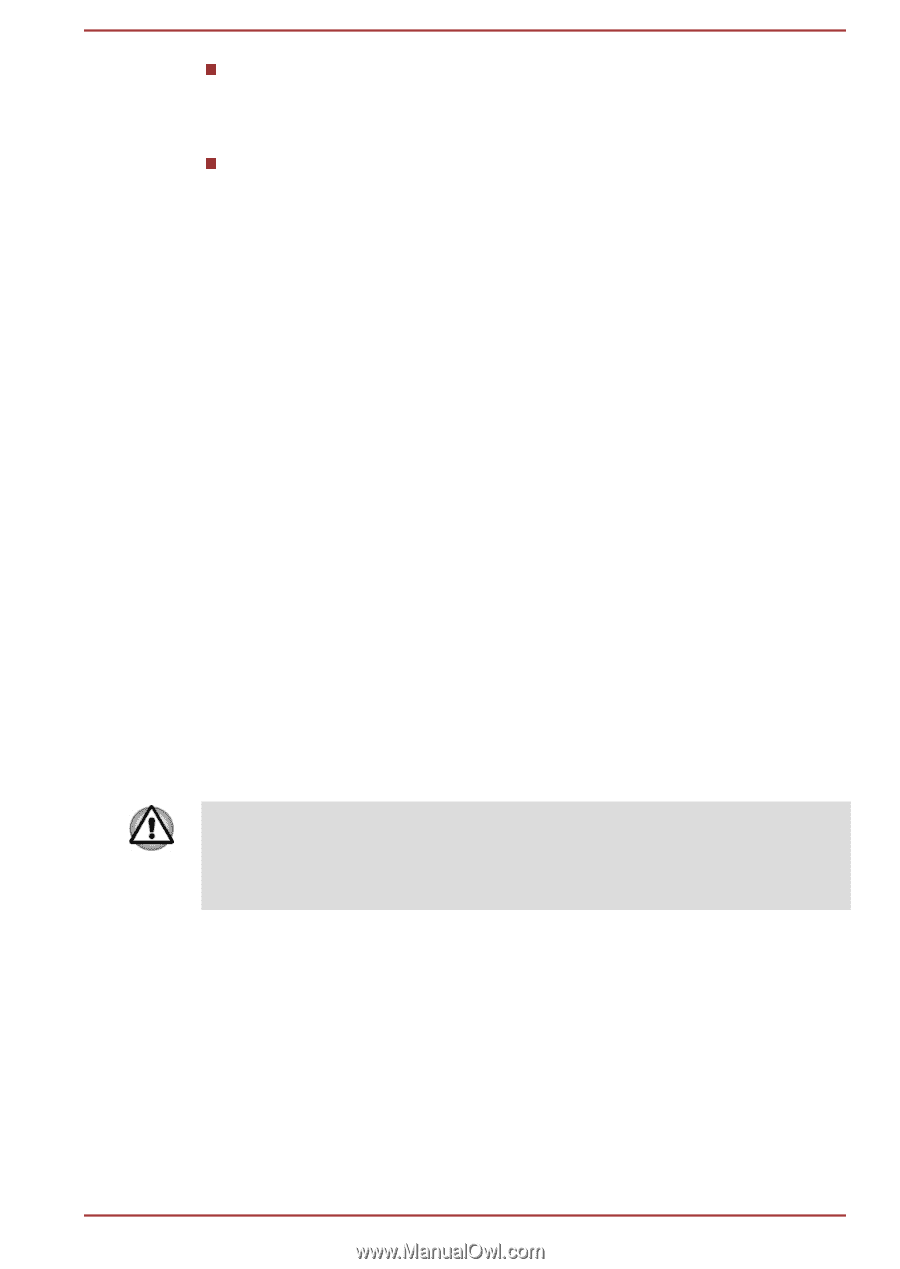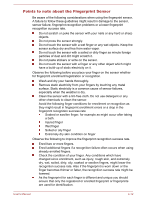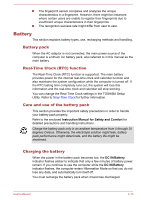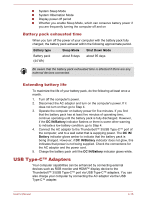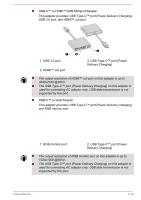Toshiba Portege X20W-D PRT13U-01H004 Portege X20W-D Series Users Guide English - Page 65
Battery, Battery pack, Real-Time Clock (RTC) function, Care and use of the battery pack
 |
View all Toshiba Portege X20W-D PRT13U-01H004 manuals
Add to My Manuals
Save this manual to your list of manuals |
Page 65 highlights
The fingerprint sensor compares and analyzes the unique characteristics in a fingerprint. However, there might be instances where certain users are unable to register their fingerprints due to insufficient unique characteristics in their fingerprints. The recognition success rate might differ from user to user. Battery This section explains battery types, use, recharging methods and handling. Battery pack When the AC adaptor is not connected, the main power source of the computer is a lithium ion battery pack, also referred to in this manual as the main battery. Real-Time Clock (RTC) function The Real-Time Clock (RTC) function is supported. The main battery provides power for the internal real-time clock and calendar function and also maintains the system configuration while the computer is turned off. If the RTC lasting time completely runs out, the system will lose this information and the real-time clock and calendar will stop working. You can change the Real-Time Clock settings in the TOSHIBA Setup Utility. Refer to Real-Time Clock for further information. Care and use of the battery pack This section provides the important safety precautions in order to handle your battery pack properly. Refer to the enclosed Instruction Manual for Safety and Comfort for detailed precautions and handling instructions. Charge the battery pack only in an ambient temperature from 5 through 35 degrees Celsius. Otherwise, the electrolyte solution might leak, battery pack performance might deteriorate, and the battery life might be shortened. Charging the battery When the power in the battery pack becomes low, the DC IN/Battery indicator flashes amber to indicate that only a few minutes of battery power remain. If you continue to use the computer while the DC IN/Battery indicator flashes, the computer enters Hibernation Mode so that you do not lose any data, and automatically turn itself off. You must recharge the battery pack when it becomes discharged. User's Manual 4-13