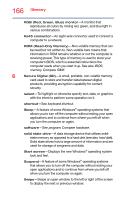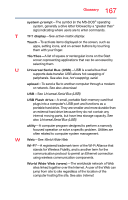Toshiba Portege Z30-ASMBNX1 Windows 8.1 User's Guide for Portég&# - Page 171
Recovery Media Creator, cord/cable
 |
View all Toshiba Portege Z30-ASMBNX1 manuals
Add to My Manuals
Save this manual to your list of manuals |
Page 171 highlights
Index 171 mouse properties 73 moving the computer 67 N network accessing 95 connecting your computer 95 networking wireless 94 notification area 93 notifications 93 O online resources Toshiba 75 optional external devices adding 46 P password deleting a supervisor 105 deleting a user 107 instant password 103 power-on password 103 setting 103 setting a supervisor 103 setting a user 105 supervisor password 103 user password 103 utility 103 port HDMI® 63 RGB 63 power connecting cable to AC adaptor 40 cord/cable 41 cord/cable connectors 152 energy-saving features 76 power down shut down 44 power light 81 power management 78 optimum performance 78 power plans selecting power plan options 84 power saving options 83 precautions safety 36 printer troubleshooting 135 problem solving contacting Toshiba 144 Startup options 124 projector connecting 64 R real-time clock (RTC) battery 78 recording sounds 95 recovery creating recovery media 48 installing drivers and applications 57 internal storage drive 47 refresh your PC 52 reset your PC 54 restoring from recovery media 50 Recovery Media Creator 115 recycle bin icon 92 refresh your PC with user's data 52 registering computer 43 restart computer 45 restore points troubleshooting 138 running computer on battery power 76 S safety computer 87 disposing of computer 87 icons 28