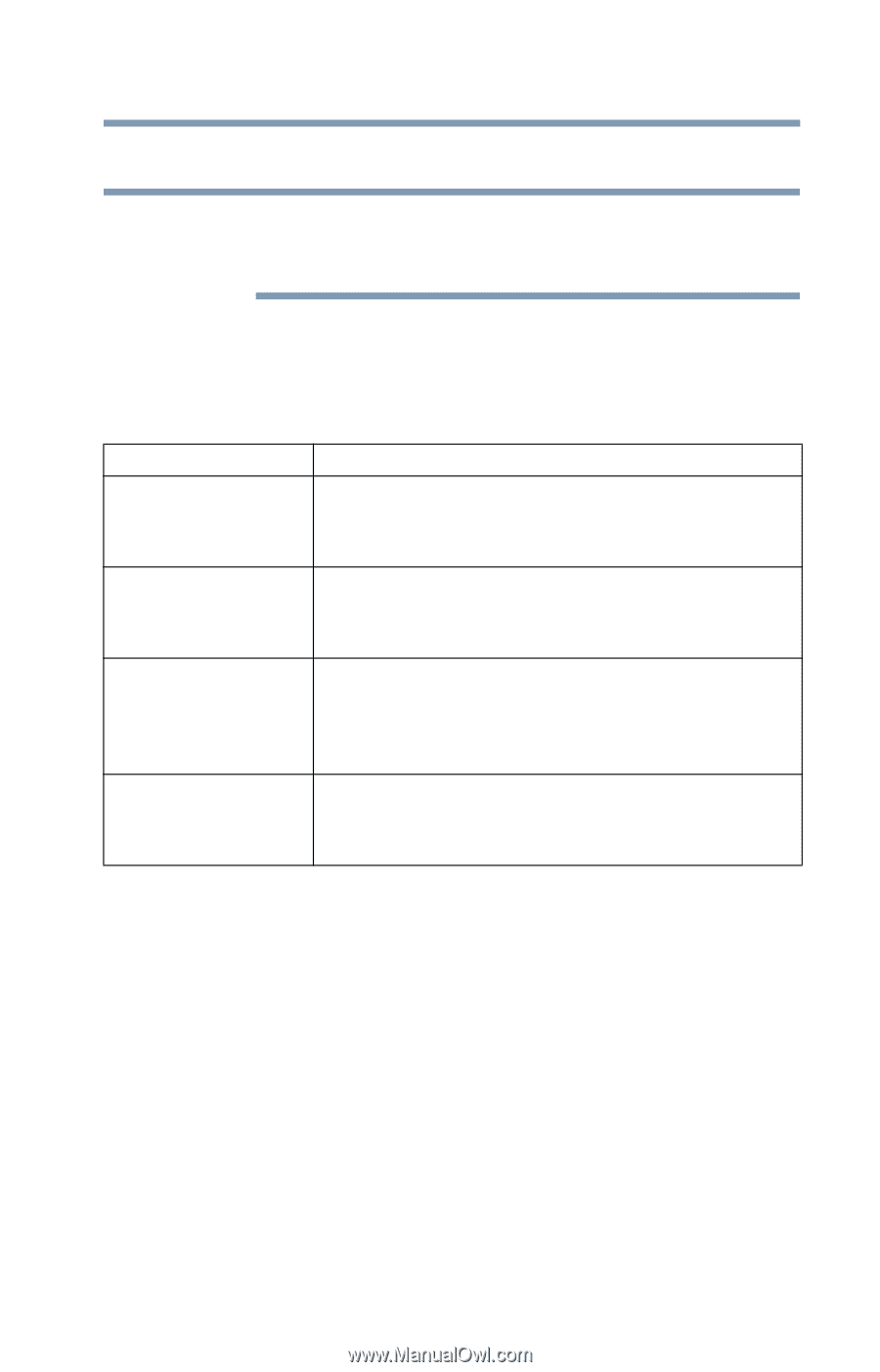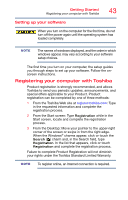Toshiba Portege Z30-ASMBNX1 Windows 8.1 User's Guide for Portég&# - Page 47
Recovering the Internal Storage Drive, Refresh your PC
 |
View all Toshiba Portege Z30-ASMBNX1 manuals
Add to My Manuals
Save this manual to your list of manuals |
Page 47 highlights
Getting Started Recovering the Internal Storage Drive 47 Recovering the Internal Storage Drive NOTE To purchase an optional external writable optical disc drive, visit the Toshiba Web site at accessories.toshiba.com. Your computer includes recovery utilities to allow you to recover your internal storage drive if necessary. The following internal storage drive recovery options are available: Recovery option Description Creating recovery This option allows you to create the recovery media media you will use to restore your computer. See "Creating recovery media" on page 48. Restoring from recovery media This option allows you to restore your system from the recovery media you created. See "Restoring from recovery media" on page 50. Refresh your PC (with user's data) This option allows you to refresh your system without losing your data. See "Refresh your PC (with user's data)" on page 52. Reset your PC This option allows you to remove all data from your system and reinstall Windows®. See "Reset your PC" on page 54. A recovery image of your computer is stored on the internal storage drive, and the image can be restored by running the recovery utilities directly from your internal storage drive as described in the sections below. However, it is strongly recommended that you create recovery media. If the recovery files on your internal storage drive become corrupted or are deleted, you can restore your system from your recovery media. Also, if your original internal storage drive fails, you can restore your system to a new internal storage drive from your recovery media. It is strongly recommended that you create recovery media before using your system for the first time. See "Creating recovery media" on page 48 and "Restoring from recovery media" on page 50.