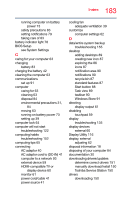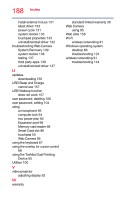Toshiba Portege Z30-BST3NX6 Portege Z30-B Series Windows 10 Users Guide - Page 188
using the Toshiba Dual Pointing, troubleshooting Web Camera
 |
View all Toshiba Portege Z30-BST3NX6 manuals
Add to My Manuals
Save this manual to your list of manuals |
Page 188 highlights
188 Index install external mouse 131 latest driver 133 power cycle 131 system restore 133 touchpad properties 133 uninstall/reinstall driver 132 troubleshooting Web Camera System Recovery 139 system restore 138 testing 137 third party apps 139 uninstall/reinstall driver 137 U updates downloading 150 USB Sleep and Charge cannot use 157 USB Wakeup function does not work 157 user password, deleting 106 user password, setting 104 using a microphone 93 computer lock 64 eco power plan 82 Expansion port 98 Memory card reader 96 Smart Card slot 96 touchpad 55 Web Camera 95 using the keyboard 67 using the overlay for cursor control 68 using the Toshiba Dual Pointing Device 55 Utilities 100 V video projector adjusting display 62 W warranty standard limited warranty 30 Web Camera using 95 Web sites 158 Wi-Fi wireless networking 91 Windows operating system desktop 86 troubleshooting 124 wireless networking 91 troubleshooting 144