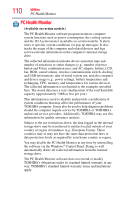Toshiba Portege Z930-S9312 User Guide 2 - Page 108
Cooling Performance Diagnostic Tool, Cooling Performance, Diagnostic Tool, Desktop Assist
 |
View all Toshiba Portege Z930-S9312 manuals
Add to My Manuals
Save this manual to your list of manuals |
Page 108 highlights
108 Utilities Cooling Performance Diagnostic Tool Cooling Performance Diagnostic Tool The Cooling Performance Diagnostic Tool is a utility that checks the cooling performance of the system to ensure the cooling fans are operating properly. To use the Cooling Performance Diagnostic Tool: 1 From the Start screen, begin typing Cooling Performance Diagnostic Tool, or while in the Desktop screen double-click the Desktop Assist icon. 2 Click Support & Recovery. 3 Click Cooling Performance Diagnostic Tool. The Cooling Performance Diagnostic Tool window appears. (Sample Image) Cooling Performance Diagnostic Tool window 4 Click Diagnosis.

108
Utilities
Cooling Performance Diagnostic Tool
Cooling Performance Diagnostic Tool
The Cooling Performance Diagnostic Tool is a utility that checks
the cooling performance of the system to ensure the cooling fans
are operating properly.
To use the Cooling Performance Diagnostic Tool:
1
From the Start screen, begin typing
Cooling Performance
Diagnostic Tool
, or while in the Desktop screen double-click
the
Desktop Assist
icon.
2
Click
Support & Recovery
.
3
Click
Cooling Performance Diagnostic Tool
.
The Cooling Performance Diagnostic Tool window appears.
(Sample Image) Cooling Performance Diagnostic Tool window
4
Click
Diagnosis
.