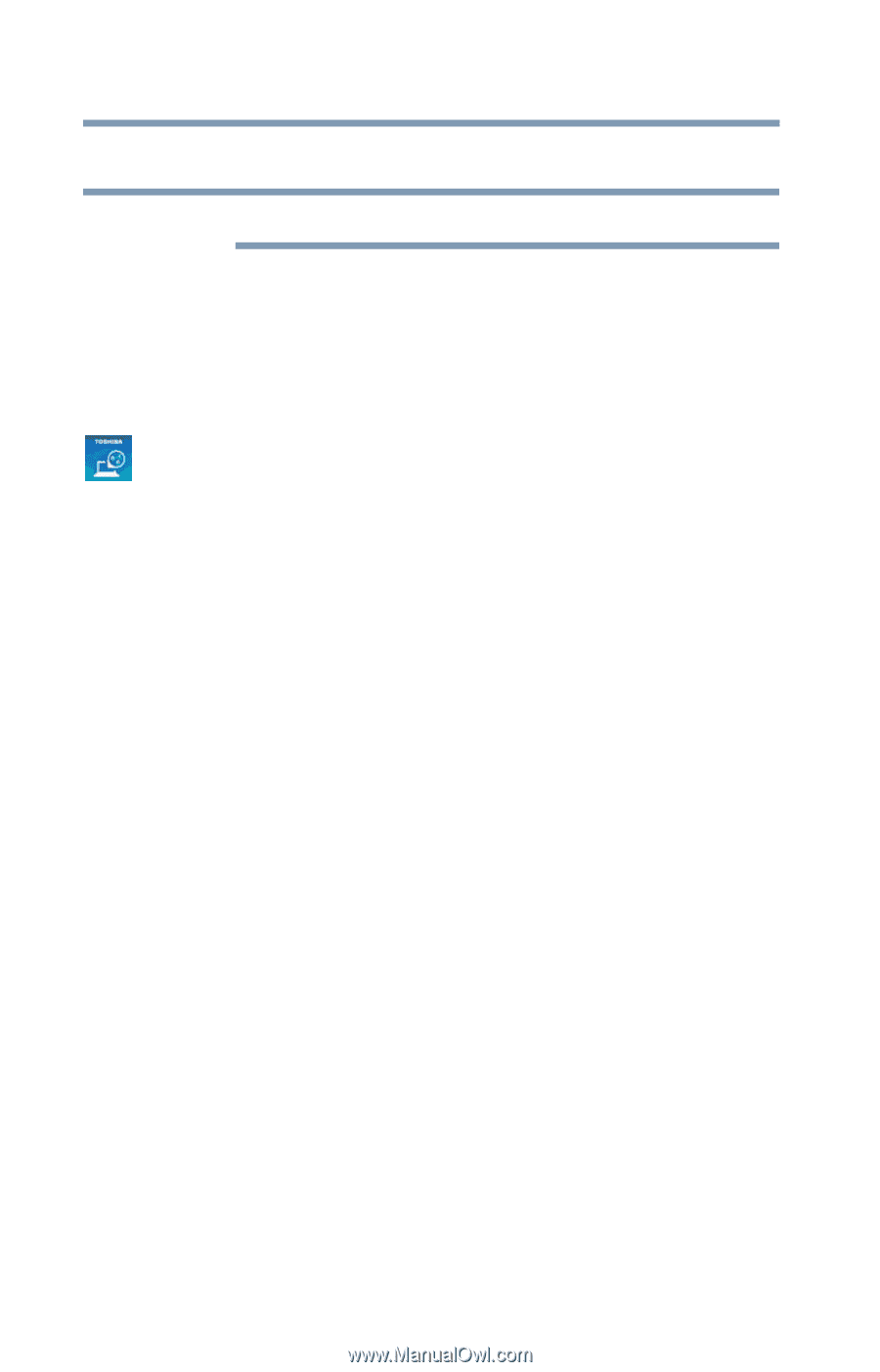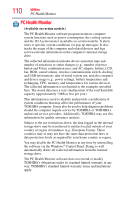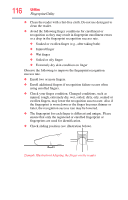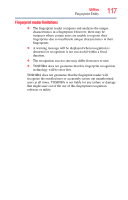Toshiba Portege Z930-S9312 User Guide 2 - Page 112
Trusted Platform Module (TPM), Application Installer, Desktop Assist, Support & Recovery
 |
View all Toshiba Portege Z930-S9312 manuals
Add to My Manuals
Save this manual to your list of manuals |
Page 112 highlights
112 Utilities Trusted Platform Module (TPM) Trusted Platform Module (TPM) NOTE This section only applies to systems with TPM. Your TOSHIBA computer includes the TPM (Trusted Platform Module), which is a security encryption device for your system's internal storage drive. TPM is already included on your system, but needs to be installed and enabled using the following procedures. To install TPM: 1 From the Start screen begin typing Application Installer, or while in the Desktop screen double-click the Desktop Assist icon. 2 Click Support & Recovery. 3 Double-click TOSHIBA Application Installer and then click Yes. 4 In the TOSHIBA Application Installer window, click Next. 1 Select Infineon TPM Software Professional Package, and click Install. 2 Follow the onscreen instruction. 3 Restart the computer. 4 Follow the onscreen instruction. For further information on how to set up and use this utility, refer to the Infineon TPM (Trusted Platform Module) Installation Guide.