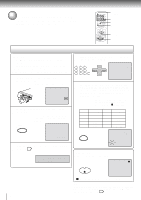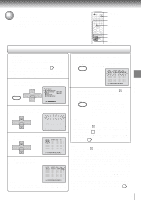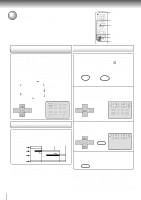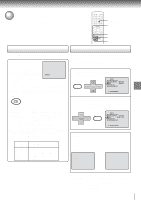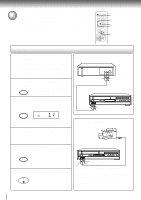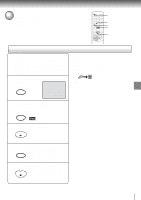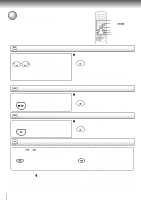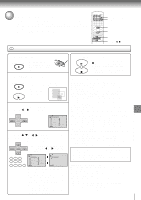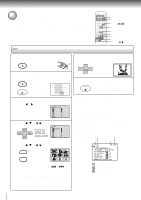Toshiba SD-V291 Owners Manual - Page 41
Toshiba SD-V291 Manual
 |
View all Toshiba SD-V291 manuals
Add to My Manuals
Save this manual to your list of manuals |
Page 41 highlights
Recording a DVD/CD disc You can record disc material in DVD, Audio CD, etc. onto a Video tape with this DVD/VCR. 2 1 4 3 5 Duplicating a DVD or CD disc Preparation: • Turn ON the TV and select the corresponding video input. • Press VCR DVD selector to select the VCR mode. (The VCR indicator will light.) • Load a cassette tape with the erase prevention tab intact. • Load a DVD/CD disc. Notes: • You may not be able to record the beginning of the disc. Begin VCR recording once program playback commences on the DVD. • You can not record discs encorded with copy guard function. The following icon and text will show up on the TV screen. 1 2 3 4 5 Press SP/SLP to select the desired tape speed SP or SLP. SP/SLP PLAY MODE DISC IS COPY PROTECTED Other functions (VCR) 00 : 00 : 00 SP Press VCR DVD selector to select the DVD mode. The DVD indicator will light. VCR DVD Press PLAY to start playback. PLAY Press REC to start recording. REC/OTR The DVD/VCR will change to the VCR mode automatically and the playback picture or sound will be duplicated on the video cassette tape. Press STOP if you finish recording. If you wish to stop a DVD/CD disc, press VCR DVD selector to change the DVD mode, then press STOP. STOP 41