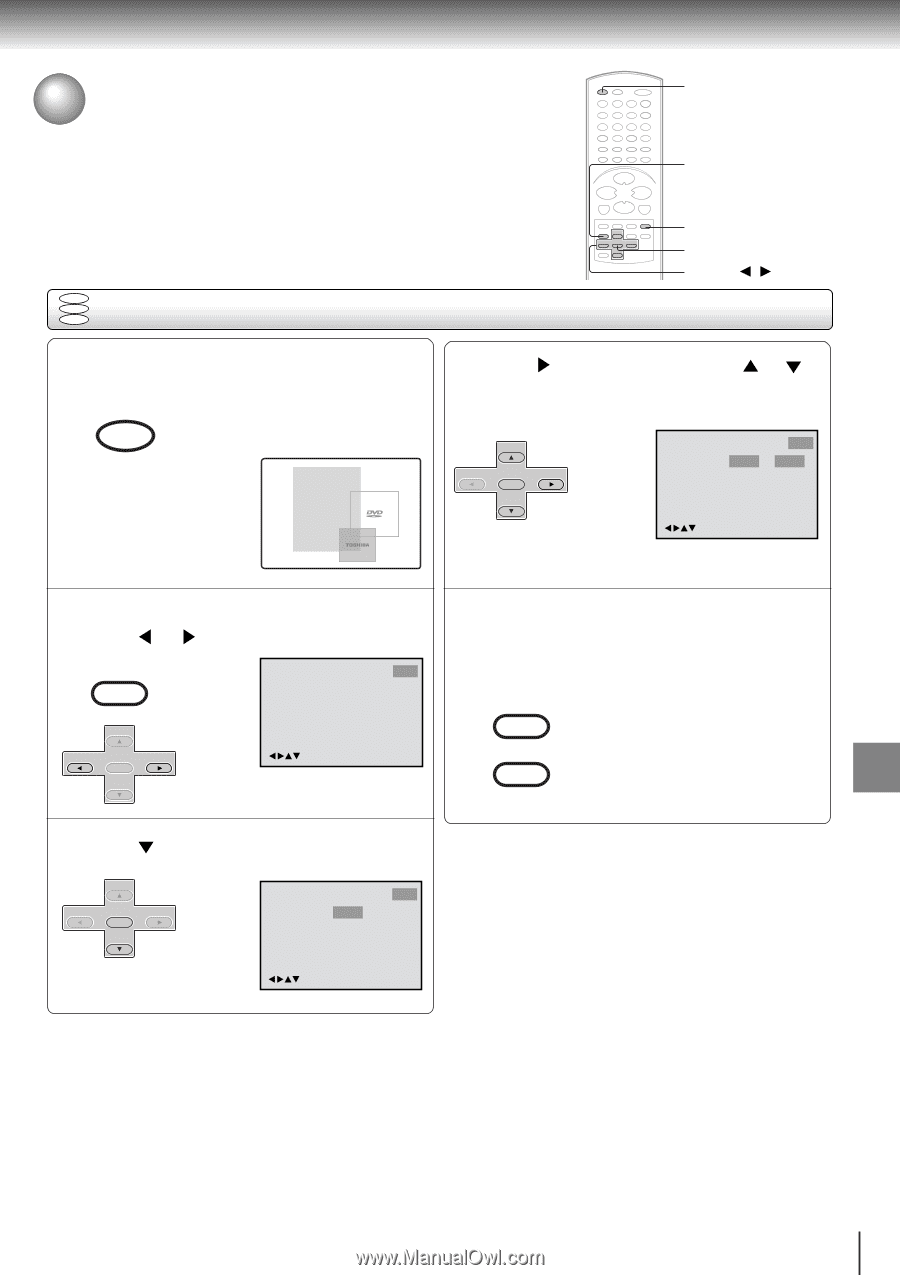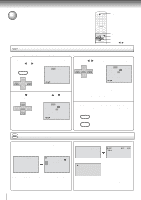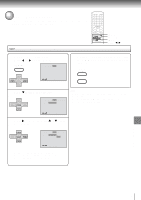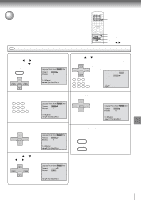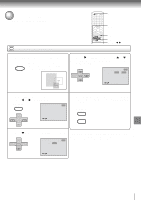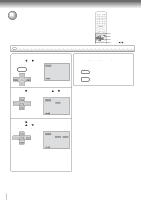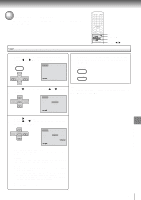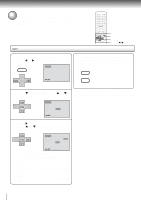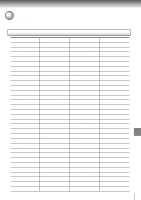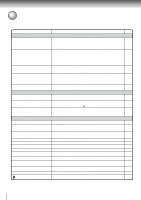Toshiba SD-V291 Owners Manual - Page 63
Toshiba SD-V291 Manual
 |
View all Toshiba SD-V291 manuals
Add to My Manuals
Save this manual to your list of manuals |
Page 63 highlights
Setting setup language The setup language can be selected. VCR DVD SETUP RETURN ENTER v/w/ / DVD VCD CD Setting setup language Press VCR DVD selector to select the DVD mode. VCR DVD 1 "Reading" changes to "No Disc". (If DVD disc has already loaded, the playback will start automatically.) Reading 4 CH - Press or ENTER and then press or to select desired language (e.g. English), then press ENTER. SET + Language Picture Sound Parental Other OSD Language English CH + welcome ENTER English Francais Espanol SET - /Enter/Setup/Return 2 CH - Press SETUP in the stop mode. Press VCR MENU SETUP or to select "Other". Language Picture Sound Parental Other 5 To make SETUP screen disappear, press SETUP or RETURN while the SETUP screen is being displayed. VCR MENU SETUP SET + CH + ENTER /Enter/Setup/Return RETURN SET - Function setup (DVD) 3 CH - Press SET + or ENTER to select "OSD Language". Language Picture Sound Parental Other CH + If the unit does not operate properly: Static electricity, etc., may affect the player's operation. Disconnect the AC power cord once, then connect it again. OSD Language English ENTER SET - /Enter/Setup/Return 63