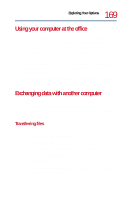Toshiba Satellite 1755 User Guide - Page 174
Toshiba’s online resources, Exploring audio features, Recording sounds, Using a microphone
 |
View all Toshiba Satellite 1755 manuals
Add to My Manuals
Save this manual to your list of manuals |
Page 174 highlights
174 Exploring Your Options Toshiba's online resources There are several ways to upload or download data. It can be as simple as attaching a file or document to an email, or you can use the File Transfer Protocol (FTP) features of your Web browser to transfer large amounts of data. Toshiba's online resources Toshiba maintains a number of online sites to which you can connect. These sites can provide information about Toshiba products, give help with technical questions, and keep you up to date with future upgrades. For more information, see Contacting Toshiba on page 213. Exploring audio features You can use your computer to record sounds using an external microphone. You can play .wav sound files or audio CDs using the built-in speakers, headphones or external speakers. Recording sounds You can make audio recordings and save them as .wav files by connecting an external microphone or other sound source to the microphone jack and using Windows' Sound Recorder. DEFINITION: A .wav (pronounced "wave") file is the format for storing sound in files in Windows. Using a microphone 1 Connect an external microphone to the computer. 2 Click Start, point to Programs, Accessories, Entertainment, then click Sound Recorder.