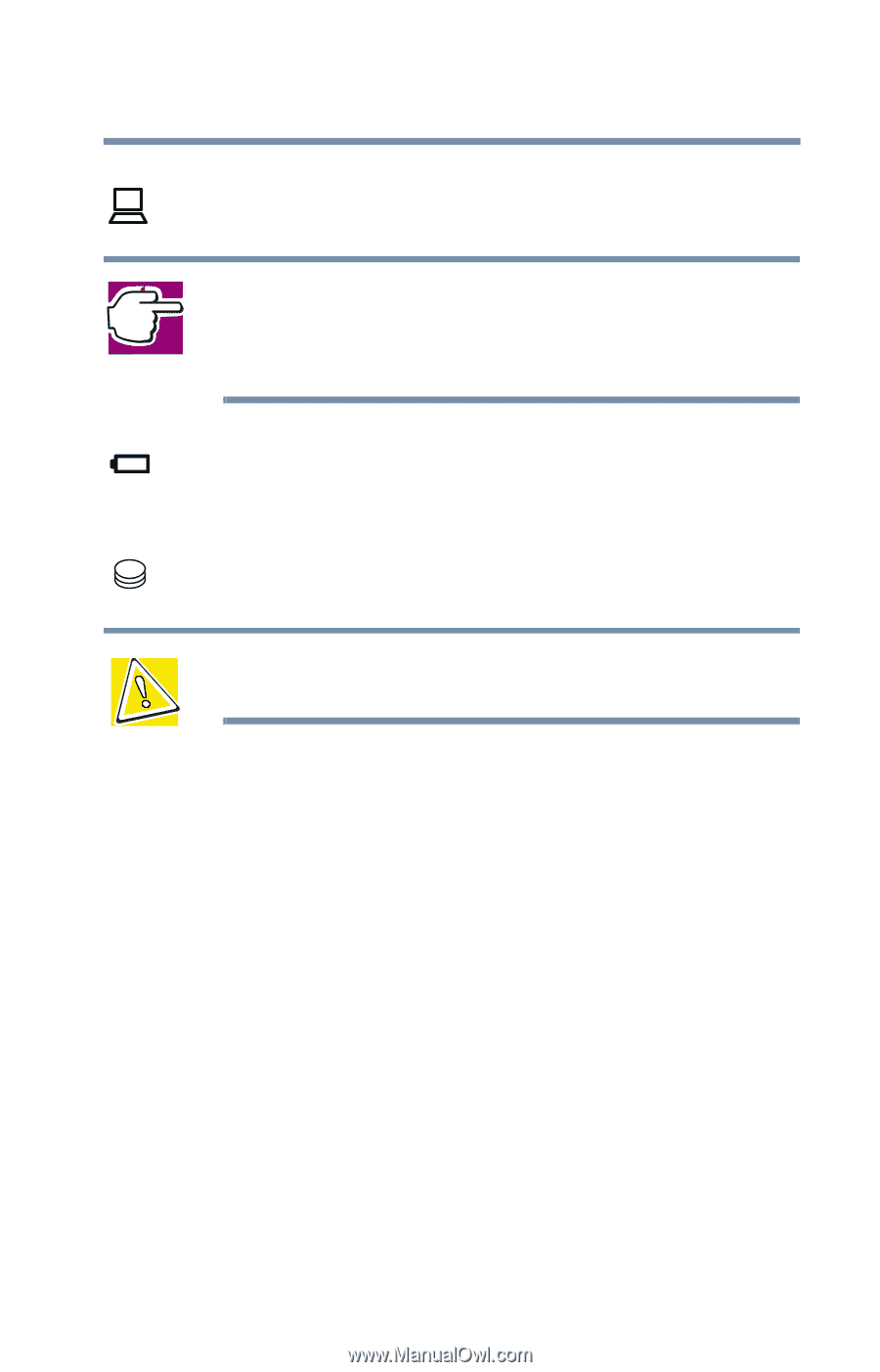Toshiba Satellite 1755 User Guide - Page 51
Adjusting brightness and contrast, drive is accessed.
 |
View all Toshiba Satellite 1755 manuals
Add to My Manuals
Save this manual to your list of manuals |
Page 51 highlights
Getting Started Using the computer for the first time 51 On When you release the power button, the on/off light on the status panel comes on. NOTE: When turning on the computer for the first time, don't turn it off until the operating system has loaded completely. Turning off the computer during its initial startup will cause an error the next time you start the computer. When the computer is connected to an external power source, the battery light glows. If the battery is being charged, the battery light flashes. The hard disk drive-access light flashes when the hard disk drive is accessed. CAUTION: To avoid data loss, never turn off the computer while a drive is in use. Adjusting brightness and contrast Use the following hot key combinations to adjust your screen brightness and contrast. Key combination Effect Fn + Up arrow key Increases brightness Fn + Down arrow key Decreases brightness Fn + Right arrow key Increases contrast (DSTN only) Fn + Left arrow key Decreases contrast (DSTN only)