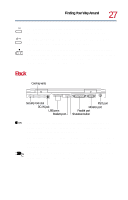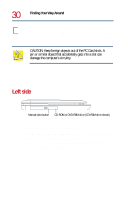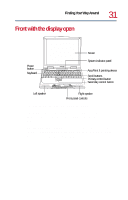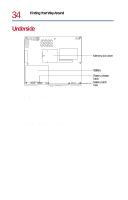Toshiba Satellite 1755 User Guide - Page 32
TFT Thin Film Transistor is an active-matrix LCD, DEFINITIONS: DSTN Dual SuperTwist Nematic is
 |
View all Toshiba Satellite 1755 manuals
Add to My Manuals
Save this manual to your list of manuals |
Page 32 highlights
32 Finding Your Way Around Front with the display open The screen is either a 13.0-inch diagonal, DSTN (Satellite 1730/1735) or a 13.3-inch diagonal, TFT (Satellite 1750/1755) color liquid crystal display (LCD). DEFINITIONS: DSTN (Dual SuperTwist Nematic) is a passive-matrix LCD technology that uses two display layers to counteract the color shifting that occurs with conventional supertwist displays. TFT (Thin Film Transistor) is an active-matrix LCD technology that uses one TFT for each cell. Active-matrix displays are viewable from wider angles than most passivematrix displays. The lights on the system indicator panel provide information about various keyboard and system functions. The computer's pointing device comprises an AccuPoint® II pointing device and four control buttons. The AccuPoint II allows you to position the cursor on the screen. The control buttons work with the AccuPoint II. The larger button acts as the primary button on a mouse. The smaller button acts as the secondary button on a mouse. The two small buttons are scroll buttons. For more information, see Using the AccuPoint II pointing device on page 52. The front panel controls allow convenient use of the CD or DVD player, or can launch your favorite programs. For more information, see Front panel controls on page 24.