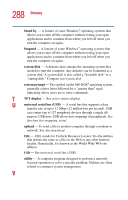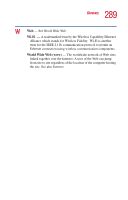Toshiba Satellite 2400 User Guide - Page 293
FAT File Allocation Table 237, Ethernet LAN adapter 98
 |
View all Toshiba Satellite 2400 manuals
Add to My Manuals
Save this manual to your list of manuals |
Page 293 highlights
293 Index double-click 66 downloading 175 DVD-ROM 36, 96 launch WinDVD 2000 177 DVD-ROM drive 30, 87, 177, 201 inserting a disc 91 playing DVDs 201 problems 238 removing a disc 95 troubleshooting 231 WinDVD general properties 210 DVD-ROM/CD-RW launch WinDVD2000 177 DVD-ROM/CD-RW drive 30, 87, 96, 177, 201 can't access disc 238 drive tray won't open 239 eject button 88 general properties 210 light 36 manual eject hole/button 89 playing DVDs 201 problems 238 troubleshooting 231 DVDs 28, 34, 87 playing 177 E email 174 emulating a full-size keyboard 81 energy saving features 117 environmental considerations 40, 41 ergonomics lighting 42 posture 41 seating guidelines 41 work habits 43 error messages device driver conflict 228 general hardware problem 228 non-system disk or disk error 225, 238 problem with display settings/ current settings not working with hardware 236 program has performed an illegal operation 223 warning resume failure 225 WinDVD 243 Error-checking 237 Ethernet LAN adapter 98 expansion memory slot cover 38 exposure to radio frequency radiation 10 external diskette drive 59 keyboard 59 external microphone connecting 178 external monitor connecting 168 not working 236 external speakers 180 F FAT (File Allocation Table) 237 fax setting auto-receive 72 fax function enabling 72 setting up 72 files 134 backing up 77, 86 copying to diskette 86 printing 83 saving 76, 82 Fn key 33, 81 assigning functions 189 Fn-esse 188