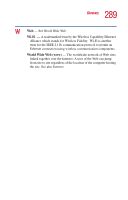Toshiba Satellite 2400 User Guide - Page 294
Hypertext Transfer Protocol HTTP, Internet Service Provider ISP 173
 |
View all Toshiba Satellite 2400 manuals
Add to My Manuals
Save this manual to your list of manuals |
Page 294 highlights
294 Index assigning keys 189 change/remove key assignments 191 drag-and-drop 189 keyboard 188 starting 188 using keyboard or pointing device 190 viewing key assignments 191 folders 134 displaying information 166 front panel 34 function keys 33, 78 H hard disk drive cover 38 light 36, 64 hardware conflicts 228 resolving 229 headphone out 28, 33 headphones connecting 180 Help 157 Windows XP 227 Hibernation low battery 124 Hibernation command 100 enabling 105 Hibernation mode 100 methods 106, 108, 113 hiding windows 144 hot key disabling/enabling TouchPad 265 display modes 264 display output settings 55 keyboard 265 keyboard overlays 265 power usage mode 261 Standby mode 262 volume mute 259 hot keys 259 hot swapping precautions 183 Hotkey utility 191 Hypertext Transfer Protocol (HTTP) 173 I icon 133 moving to desktop 133 naming 141 safety 24 indicator panel keyboard 34 system 33, 35 infrared port 28 transferring files 168 inserting CDs and DVDs 92 main battery 128 PC Cards 182 installing main battery 126 memory module 47 Internal/External mode 236 Internet 172 bookmarked site not found 227 button 33 chat rooms 174 connecting to 173 news groups 175 overview 172 slow connection 227 URL address not found 227 Internet Service Provider (ISP) 173 IRQ (Interrupt Request) 229