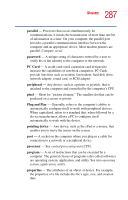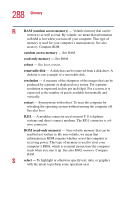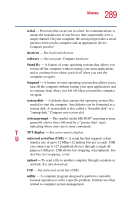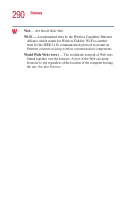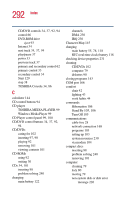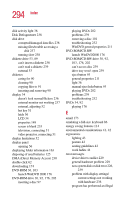Toshiba Satellite 5105-S607 User Guide - Page 292
Windows Media Player 99, TOSHIBA MEDIA PLAYER 99
 |
View all Toshiba Satellite 5105-S607 manuals
Add to My Manuals
Save this manual to your list of manuals |
Page 292 highlights
292 Index CD/DVD controls 34, 37, 92, 94 control 66 DVD-ROM drive eject 93 Internet 34 next track 34, 37, 94 play/pause 37 power 33 previous track 37 primary and secondary control 62 primary control 33 secondary control 34 Start 129 stop 38 TOSHIBA Console 34, 86 C calculator 144 CD control buttons 94 CD player TOSHIBA MEDIA PLAYER 99 Windows Media Player 99 CD Player control panel 99, 100 CD/DVD control buttons 34, 37, 92, 94 CD/DVDs caring for 102 inserting 97, 98 playing 92 removing 101 viewing contents 101 CD-ROMs using 92 writing 30 CDs 34, 101 inserting 98 problem solving 240 changing main battery 122 channels DMA 230 IRQ 230 Character Map 145 charging main battery 55, 78, 118 RTC (real-time clock) battery 118 checking device properties 231 cleaning CD/DVDs 102 computer 79 diskettes 90 closing programs 143 COM port 166 comfort chair 42 lighting 43 work habits 44 commands Hibernation 106 Stand By 105, 106 Turn Off 105 communications cable-free 28 network connection 168 programs 103 setting up 103 system resources 230 via modem 104 compact discs inserting 98 problem solving 240 removing 101 computer cleaning 79 lock 80 moving 79 non-system disk or disk error message 226