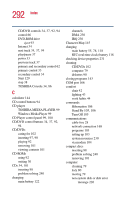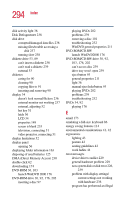Toshiba Satellite 5105-S607 User Guide - Page 297
Microsoft Support Online Web site, CIS Card Information Structure
 |
View all Toshiba Satellite 5105-S607 manuals
Add to My Manuals
Save this manual to your list of manuals |
Page 297 highlights
297 Index M main battery changing 122 recharging 117 removing 122 memory adding 46 problem solving 232 removing 50 removing expansion slot cover 47 memory cards SD (Secure Digital) 32, 185 memory module inserting 48 microphone jack 31 Microsoft Internet Explorer 103 Microsoft Support Online Web site 229 Microsoft Windows XP 23, 127 minimizing 142 modem determining COM port 166 port 29, 104 problem solving 251 resetting port to default settings 166 upgrading 166 modem, using 104 modem/LAN cover 38 modes video 268 monitor connecting 51, 165 not working 235 moving the computer 79 My Computer 131, 132 N network accessing 168 connecting to 104 New Connection Wizard 168 Network Setup Wizard 105 New Folder icon 138 new text document 136 next track button 34, 37, 94 Notepad 137 numeric mode light 35 O object properties 148 on/off light 36 online tours 156 operating system 23 P Paint program 139 password power-on 58 PC Card checklist 248 CIS (Card Information Structure) 247 computer stops working 249 eject button 32 errors 250 hot swapping fails 249 inserting 181 modem default 166 not recognized 249 problem solving 247, 248 removing 182 replacing 183 slots 32 using 180