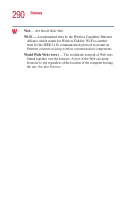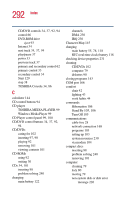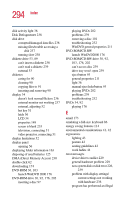Toshiba Satellite 5105-S607 User Guide - Page 295
FAT File Allocation Table 237, Ethernet 10/100 Ethernet LAN adapter
 |
View all Toshiba Satellite 5105-S607 manuals
Add to My Manuals
Save this manual to your list of manuals |
Page 295 highlights
295 Index operation 224 warning resume failure 226 WinDVD 243 Error-checking 237 Ethernet 10/100 Ethernet LAN adapter 104 expansion memory slot 47 cover 38 external diskette drive 53 keyboard 53 external microphone connecting 177 external monitor connecting 165 not working 237 external speakers 179 F FAT (File Allocation Table) 237 fax setting auto-receive 77 fax function enabling 77 setting up 77 files 131 backing up 82, 91 copying to diskette 91 printing 88 saving 81, 87 Fn key 33, 86 assigning functions 189 Fn-esse 187 assigning keys 189 change/remove key assignments 191 drag-and-drop 189 keyboard 188 starting 188 using keyboard or pointing device 190 viewing key assignments 191 folders 131 displaying information 163 FreedomWare 129 front panel 34 function keys 33, 83 H hard disk drive cover 39 light 36, 58 hardware conflicts 229 resolving 230 headphone jack 180 headphone/S/PDIF 31 headphones connecting 180 Help 154 Windows XP 228 Hibernation 105, 106 factors to consider 106 low battery 121 restarting 106, 111 Hibernation mode 78 hiding windows 140 hot key display modes 264 display output settings 51 keyboard 266 keyboard overlays 266 power usage mode 261 Stand By mode 262 volume mute 259 wireless mode 265 hot keys 259 hot swapping precautions 183 Hotkey utility 191