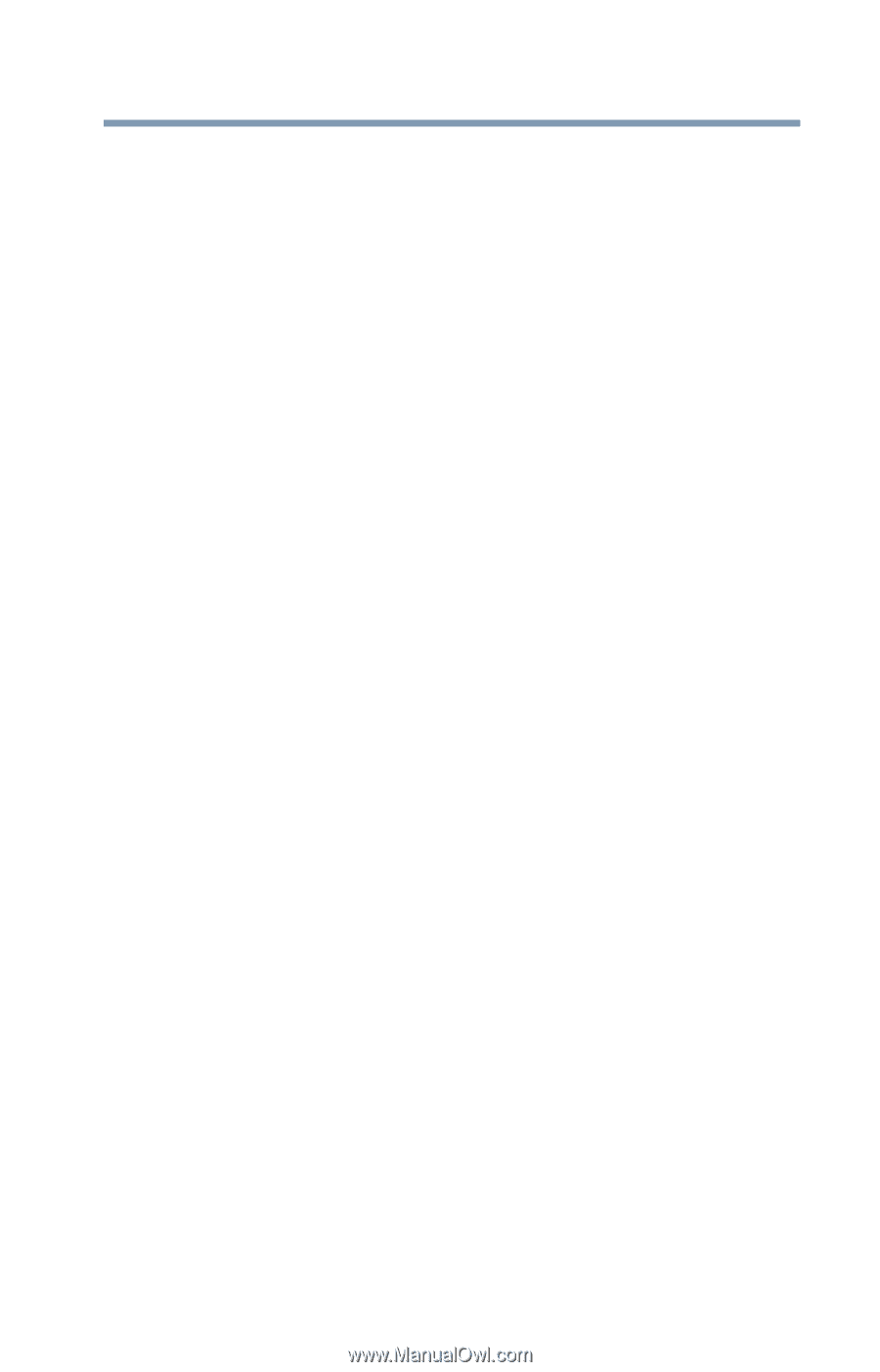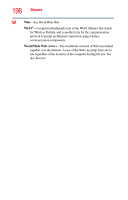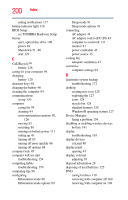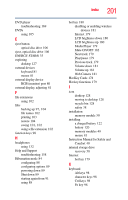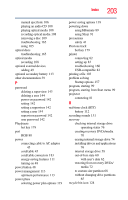Toshiba Satellite L735D-S3300 User Guide - Page 203
setting up, using Sleep
 |
View all Toshiba Satellite L735D-S3300 manuals
Add to My Manuals
Save this manual to your list of manuals |
Page 203 highlights
Index 203 manual eject hole 106 playing an audio CD 108 playing optical media 108 recording optical media 108 removing a disc 109 troubleshooting 165 using 105 optical discs troubleshooting 165 optical media recording 108 optional external devices adding 49 optional secondary battery 113 other documentation 39 P password deleting a supervisor 143 deleting a user 144 power-on password 142 setting 142 setting a supervisor 142 setting a user 144 supervisor password 142 user password 142 Play/pause hot key 179 port RGB 80 power connecting cable to AC adaptor 45 cord/cable 45 cord/cable connectors 183 energy-saving features 111 turning on 48 power button 48 power management 113 optimum performance 113 power plans selecting power plan options 119 power saving options 118 powering down using Hibernate 89 using Sleep 91 precautions safety 41 Previous track hot key 179 printer connecting 82 setting up 83 troubleshooting 166 USB-compatible 82 printing a file 103 problem solving Startup options 157 program, starting 99 program, starting from Start menu 99 projector connecting 81 R real-time clock (RTC) battery 112 recording sounds 131 recovery checking internal storage drive operating status 76 creating recovery DVDs/media 70 erasing internal storage drive 74 installing drivers and applications 76 internal storage drive 58 out-of-box state 60 with user's data 62 restoring from recovery DVDs/ media 72 to custom size partition 68 without changing drive partitions 65 recycle bin icon 128