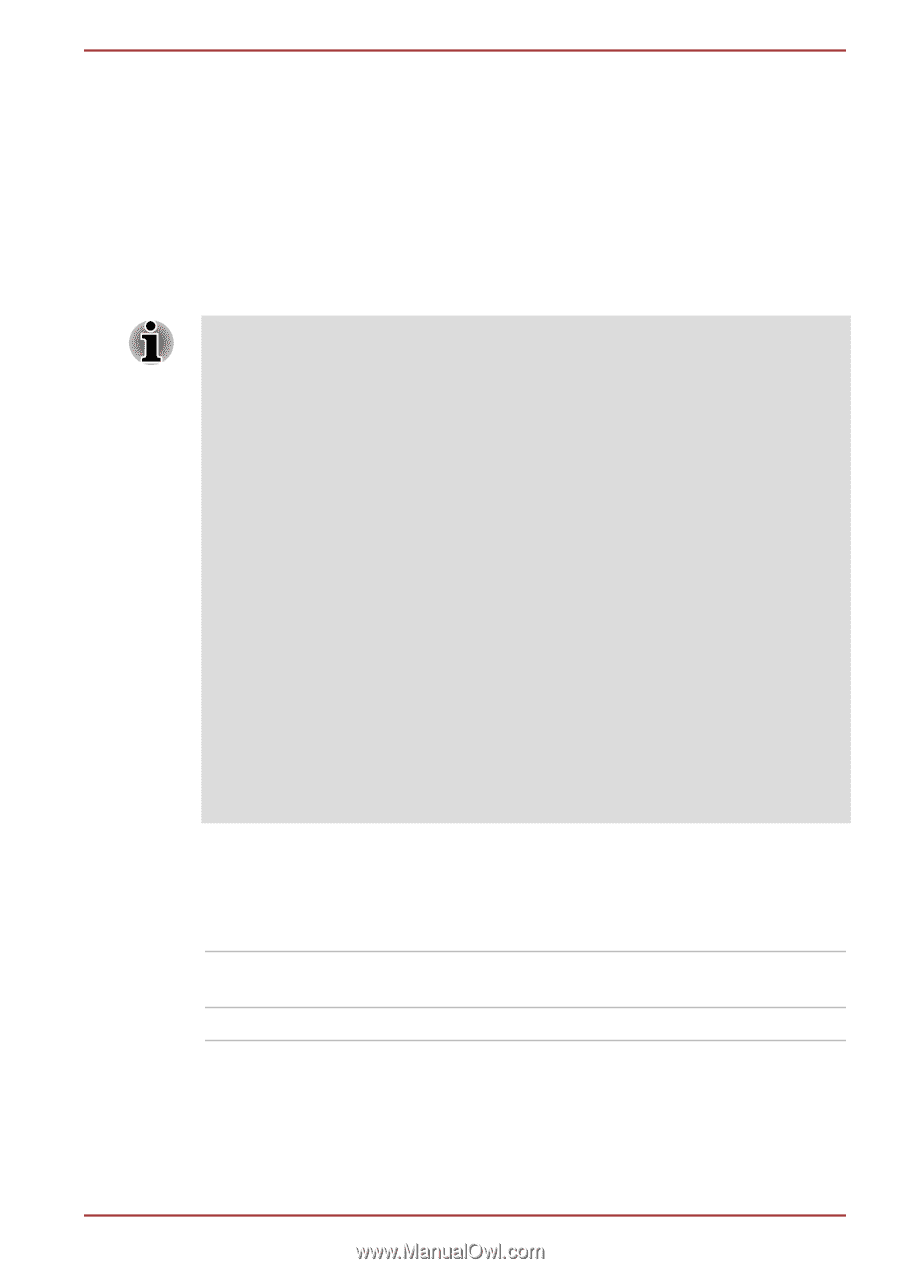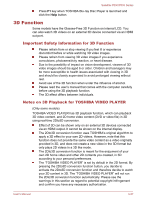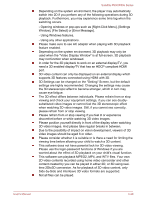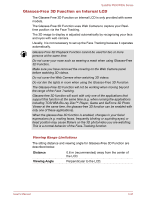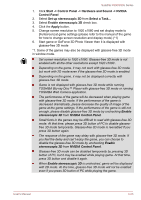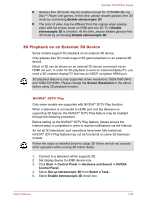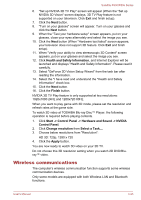Toshiba Satellite P850 PSPKBC Users Manual Canada; English - Page 77
Glasses-Free 3D Function on Internal LCD, Viewing Range Limitations
 |
View all Toshiba Satellite P850 PSPKBC manuals
Add to My Manuals
Save this manual to your list of manuals |
Page 77 highlights
Satellite P850/P855 Series Glasses-Free 3D Function on Internal LCD The Glasses-Free 3D Function on internal LCD is only provided with some models. The Glasses-Free 3D Function uses Web Camera to capture your Realtime position via the Face Tracking. The 3D image to display is adjusted automatically by recognizing your face and eyes with web camera. Usually, it is not necessary to set up the Face Tracking because it operates automatically. Glasses-Free 3D Playback Function cannot be used for two or more persons at the same time. Do not cover your nose such as wearing a mask when using Glasses-Free 3D Function. Make sure you have removed the covering on the Web Camera panel before watching 3D videos. Do not cover the Web Camera when watching 3D videos. Do not dim the lights in room when using the Glasses-Free 3D Function. The Glasses-Free 3D Function will not be working when moving beyond the range of the Face Tracking. Glasses-free 3D function will work with only one of the applications that support this function at the same time (e.g. when running the applications including TOSHIBA Blu-ray Disc™ Player, Game and GeForce 3D Photo Viewer at the same time, the glasses-free 3D function can be enabled with only one of these applications). When the glasses-free 3D function is enabled, changes in your facial expressions (e.g. making faces, frequently blinking or squinting eyes) or head position may cause flickers on the 3D photo/video you are watching. This is a normal behavior of the Face-Tracking function. Viewing Range Limitations The sitting distance and viewing angle for Glasses-Free 3D Function are described below. Distance 0.6 m (recommended) away from the center of the LCD. Viewing Angle Perpendicular to the LCD. User's Manual 3-31