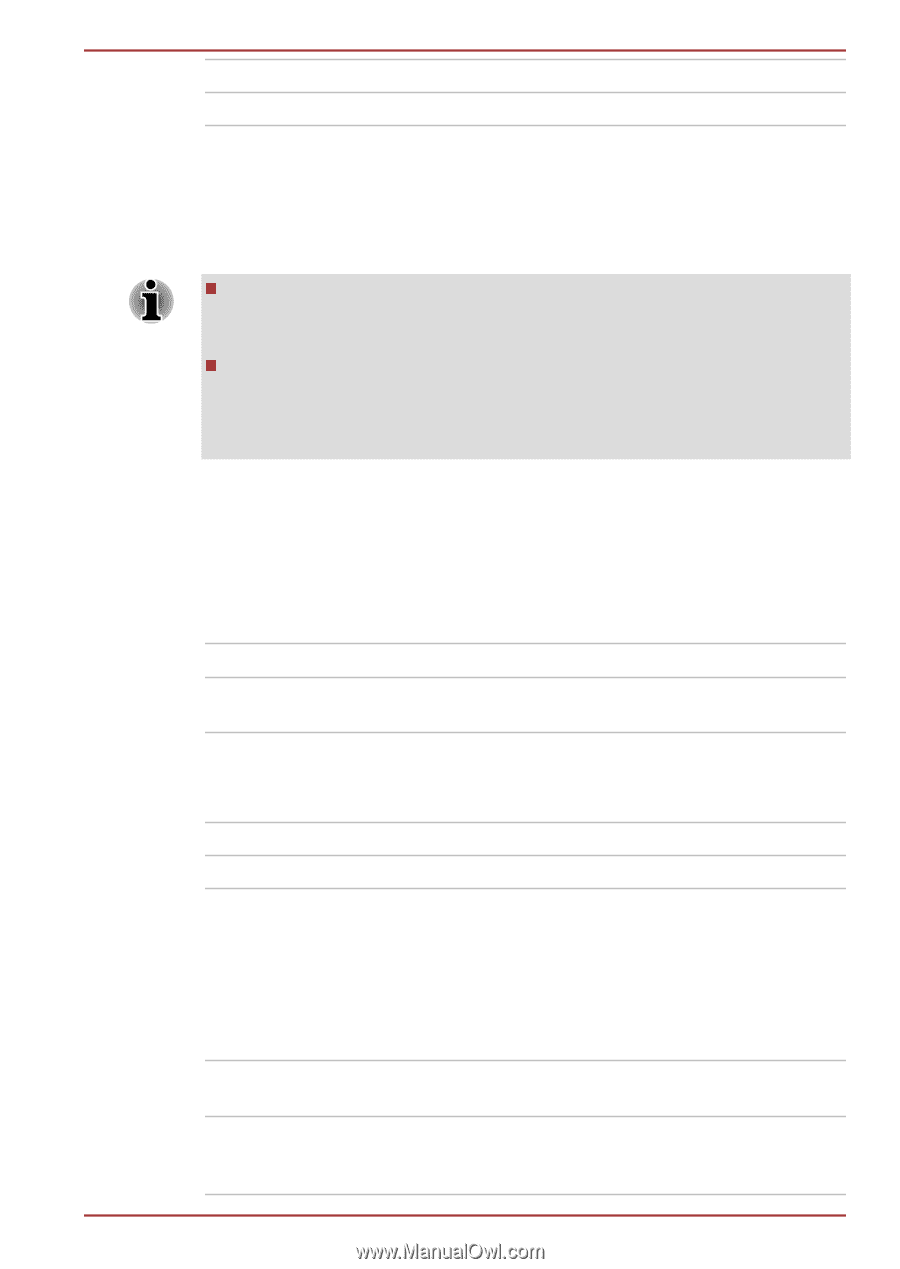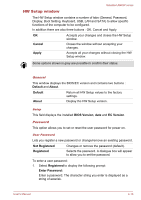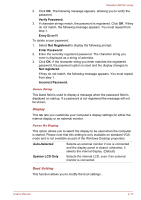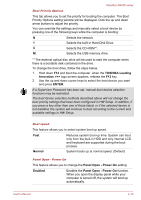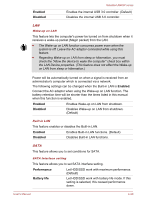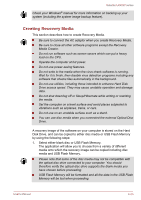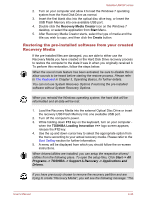Toshiba Satellite U840W PSU5XC Users Manual Canada; English - Page 80
Enabled, Disabled, Performance, Battery life, Enables Built-in LAN functions. Default
 |
View all Toshiba Satellite U840W PSU5XC manuals
Add to My Manuals
Save this manual to your list of manuals |
Page 80 highlights
Enabled Disabled Satellite U840W series Enables the internal USB 3.0 controller. (Default) Disables the internal USB 3.0 controller. LAN Wake-up on LAN This feature lets the computer's power be turned on from shutdown when it receives a wake-up packet (Magic packet) from the LAN. The Wake-up on LAN function consumes power even when the system is off. Leave the AC adaptor connected while using this feature. Regarding Wake-up on LAN from sleep or hibernation, you must check the "Allow the device to wake the computer" check box within the LAN Device properties. (This feature does not effect the Wake-up on LAN from sleep or hibernation.) Power will be automatically turned on when a signal is received from an administrator's computer which is connected via a network. The following settings can be changed when the Built-in LAN is Enabled. Connect the AC adaptor when using the Wake-up on LAN function. The battery retention time will be shorter than the times listed in this manual when this function is enabled. Enabled Disabled Enables Wake-up on LAN from shutdown. Disables Wake-up on LAN from shutdown. (Default) Built-in LAN This feature enables or disables the Built-in LAN. Enabled Enables Built-in LAN functions. (Default) Disabled Disables Built-in LAN functions. SATA This feature allows you to set conditions for SATA. SATA Interface setting This feature allows you to set SATA interface setting. Performance Let HDD/SSD work with maximum performance. (Default) Battery life Let HDD/SSD work with battery life mode. If this setting is selected, this caused performance down. User's Manual 4-20