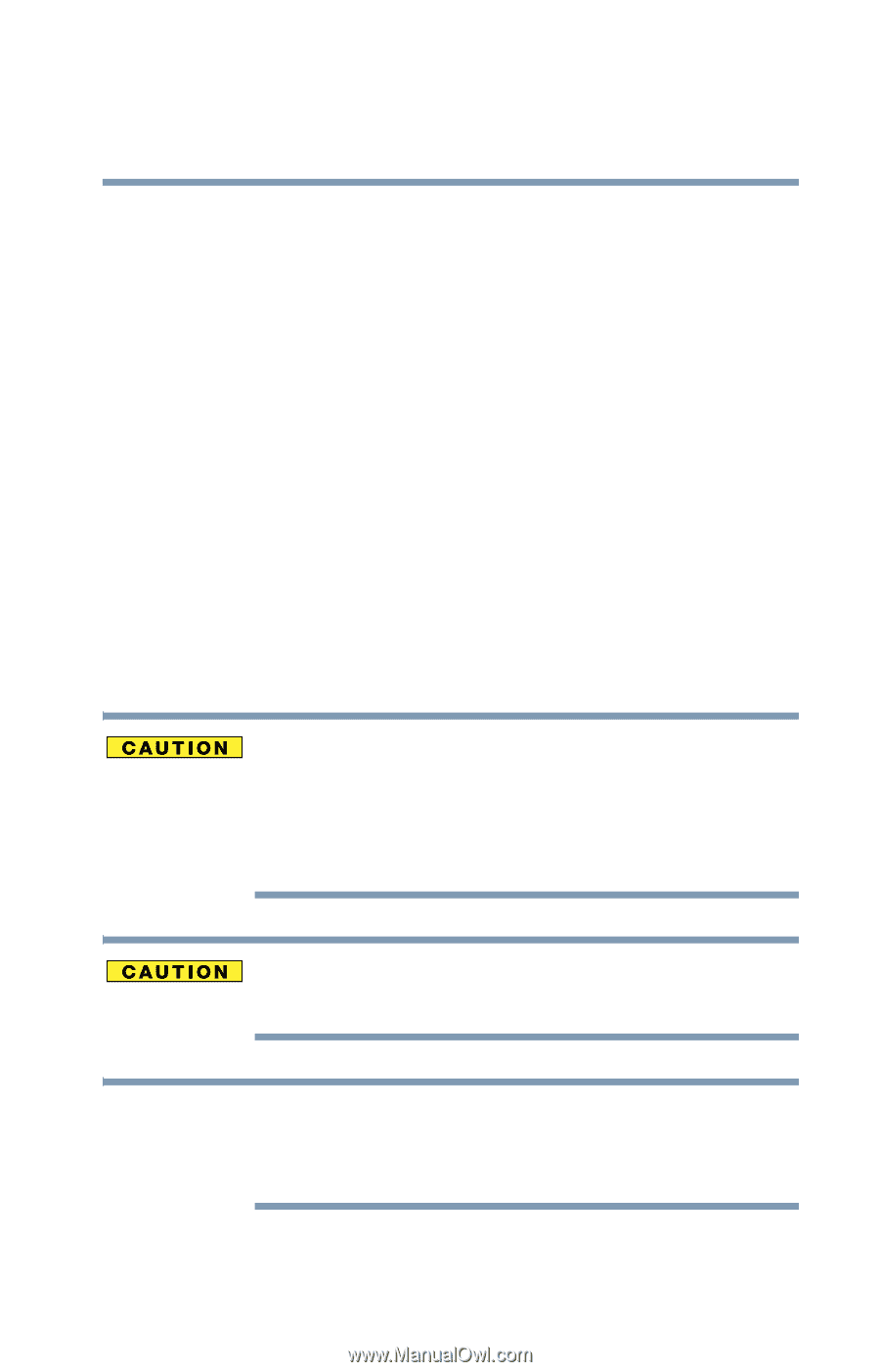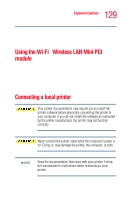Toshiba Tecra A3 User Guide - Page 129
Using the Wi-Fi® Wireless LAN Mini PCI module, Connecting a local printer
 |
View all Toshiba Tecra A3 manuals
Add to My Manuals
Save this manual to your list of manuals |
Page 129 highlights
129 Expansion Options Using the Wi-Fi® Wireless LAN Mini PCI module The devices manufactured by Toshiba can be purchased through Toshiba's Web site: accessories.toshiba.com, or through the accessories information packaged with your computer. Using the Wi-Fi® Wireless LAN Mini PCI module Your computer may have an integrated Wi-Fi Wireless LAN Mini PCI module. It is recommended that you do not remove the module from your computer. For assistance, contact a Toshiba Wireless Authorized Service Partner. For systems equipped with Wi-Fi, slide the wireless on/off switch to the On position. Connecting a local printer Your printer documentation may require you to install the printer software before physically connecting the printer to your computer. If you do not install the software as instructed by the printer manufacturer, the printer may not function correctly. Never connect the printer cable while the computer's power is on. Doing so may damage the printer, the computer, or both. NOTE Read the documentation that came with your printer. Follow the manufacturer's instructions when connecting a local printer.