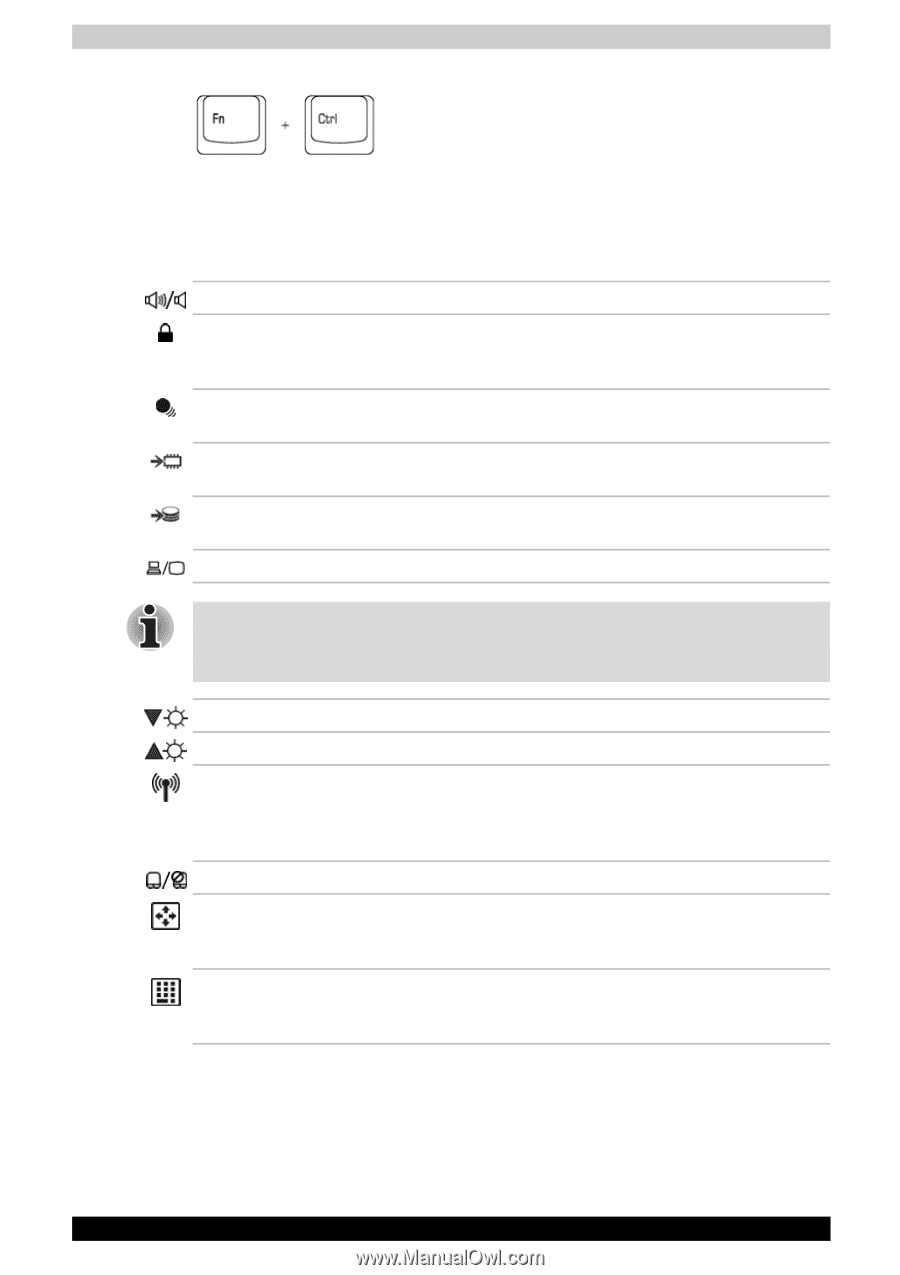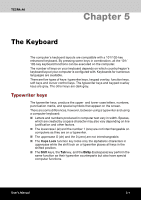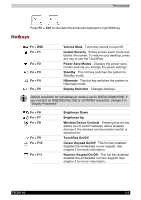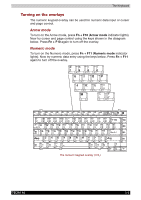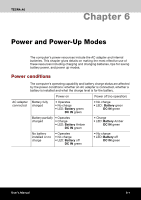Toshiba Tecra A6 PTA61C-CV001E Users Manual Canada; English - Page 113
Hotkeys, Numeric Keypad On/Off
 |
View all Toshiba Tecra A6 PTA61C-CV001E manuals
Add to My Manuals
Save this manual to your list of manuals |
Page 113 highlights
The Keyboard Press Fn + Ctrl to simulate the enhanced keyboard's right Ctrl key. Hotkeys Fn + ESC Fn + F1 Fn + F2 Fn + F3 Fn + F4 Fn + F5 Volume Mute Turns the volume on and off. Instant Security Enters screen saver mode and blanks the screen. To restore your desktop, press any key or use the TouchPad. Power Save Modes Displays the power save modes and lets you change the power settings Standby This hot key switches the system to Standby mode. Hibernate This hot key switches the system to Hibernate mode. Display Selection Changes displays. Default resolution for simultaneous mode is set to WXGA (2048x1536). If you connect an RGB (Monitor) that is not WXGA resolution, change it in "Display Properties". Fn + F6 Fn + F7 Fn + F8 Fn + F9 Fn + F10 Fn + F11 Brightness Down Brightness Up Wireless Device Controls Pressing this hot key allows you to switch between active wireless devices if the wireless communication switch is switched on. TouchPad On/Off Cursor Keypad On/Off This hot key enables/ disables the embedded cursor keypad. See chapter 3 for more information. Numeric Keypad On/Off This hot key enables/ disables the embedded numeric keypad. See chapter 3 for more information. TECRA A6 5-3