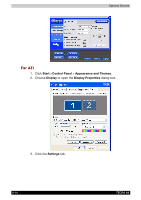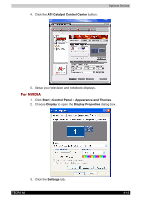Toshiba Tecra A6 PTA61C-CV001E Users Manual Canada; English - Page 150
Additional battery pack, Additional AC adapter, Battery charger, Power and, Power-Up Modes
 |
View all Toshiba Tecra A6 PTA61C-CV001E manuals
Add to My Manuals
Save this manual to your list of manuals |
Page 150 highlights
2 1 3 1 Optional Devices Removing the memory module 6. Seat the cover and secure its screw. 7. Replace the battery. Additional battery pack You can increase the portability of the computer with additional battery packs. If you're away from an AC power source and your battery runs low, you can replace it with a freshly charged battery. See Chapter 6, Power and Power-Up Modes. Additional AC adapter If you frequently carry the computer to different sites such as your home and office, having an AC adapter at each location reduces the weight and bulk of your load. Battery charger The battery charger provides a convenient way to charge battery packs without requiring the use of your computer. The battery charger holds up to two battery packs (lithium ion). 8-10 TECRA A6