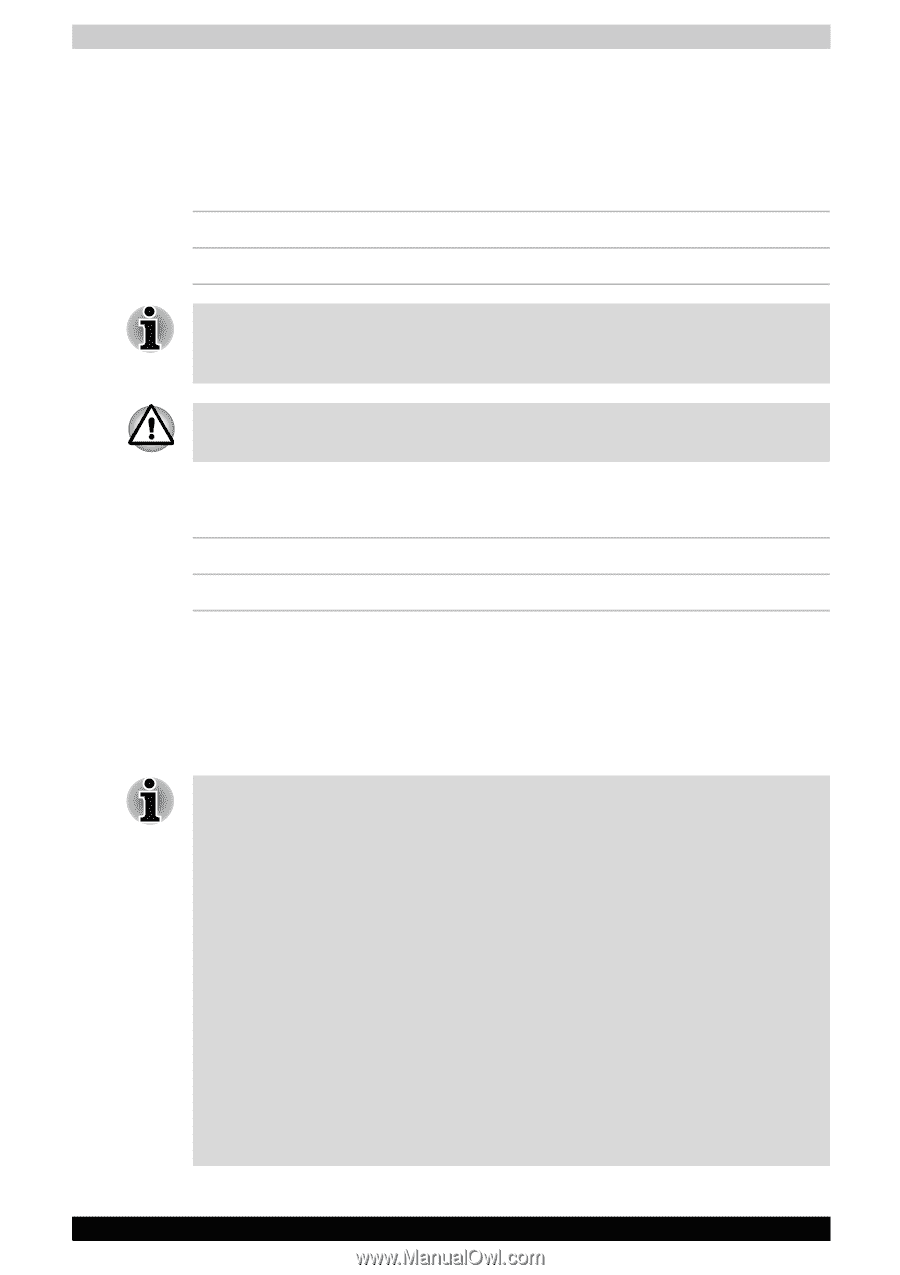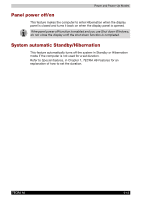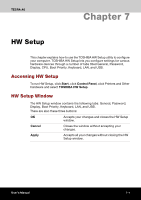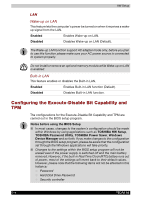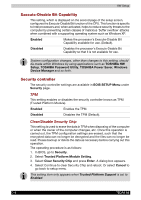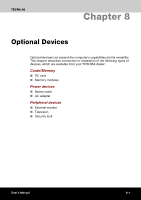Toshiba Tecra A6 PTA61C-CV001E Users Manual Canada; English - Page 136
Configuring the Execute-Disable Bit Capability and TPM, Wake-up on LAN, Built-in LAN
 |
View all Toshiba Tecra A6 PTA61C-CV001E manuals
Add to My Manuals
Save this manual to your list of manuals |
Page 136 highlights
HW Setup LAN Wake-up on LAN This feature lets the computer's power be turned on when it receives a wakeup signal from the LAN. Enabled Enables Wake-up on LAN. Disabled Disables Wake-up on LAN (Default). The Wake-up LAN function support AC adapter mode only, before you plan to use this function please make sure your AC power source is connected to system properly. Do not install or remove an optional memory module while Wake-up on LAN is enabled. Built-in LAN This feature enables or disables the Built-in LAN. Enabled Enables Built-in LAN function (Default). Disabled Disables Built-in LAN function. Configuring the Execute-Disable Bit Capability and TPM The configurations for the Execute-Disable Bit Capability and TPM are carried out in the BIOS setup program. Notes before using the BIOS Setup ■ In most cases, changes to the system's configuration should be made within Windows by using applications such as TOSHIBA HW Setup, TOSHIBA Password Utility, TOSHIBA Power Saver, Windows Device Manager and so forth. If you make changes to the configuration through the BIOS setup program, please be aware that the configuration set through the Windows applications will take priority. ■ Changes to the settings within the BIOS setup program will not be erased even if the power supply is switched off and the main battery removed. However, if the built-in Real Time Clock (RTC) battery runs out of power, most of the settings will revert back to their default values. However, please note that the following items will not be affected in this instance: ■ Password ■ Hard Disk Drive Password ■ Security controller 7-4 TECRA A6