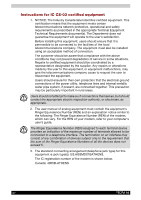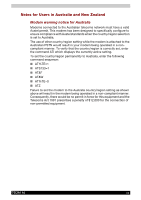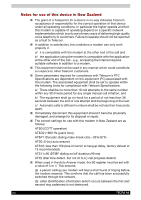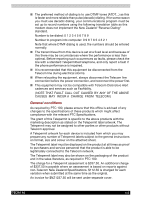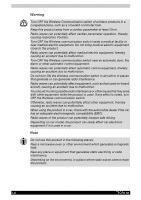Toshiba Tecra A6 PTA61C-CV001E Users Manual Canada; English - Page 19
PC Card overheating, Mobile phone, LCD, CE compliance, Working environment
 |
View all Toshiba Tecra A6 PTA61C-CV001E manuals
Add to My Manuals
Save this manual to your list of manuals |
Page 19 highlights
PC Card overheating Some PC Cards can become hot with prolonged use. Overheating of a PC Card can result in errors or instability in the PC Card operation. Also be careful when you remove a PC Card that has been used for a long time. Mobile phone Use of mobile phones can interfere with the audio system. Computer operation is not impaired but it is recommended that a distance of 30cm be maintained between the computer and a mobile phone in use. LCD Over a period of time, and depending on the usage of the computer, the brightness of the LCD screen will deteriorate. This is an intrinsic characteristic of LCD technology. Maximum brightness is only available when operating in AC power mode. The screen will dim when the computer is operated on battery power and you may not be able to increase the brightness of the screen. CE compliance This product and the supplied accessories are designed to observe the related EMC (Electromagnetic Compatibility) and safety standards. However, TOSHIBA cannot guarantee that this product still observes these EMC standards if accessories or cables not manufactured / distributed by TOSHIBA are connected or implemented. To avoid in general EMC problems, the following advice should be observed: ■ Only CE marked accessories should be connected / implemented ■ Only best shielded cables should be connected Working environment This product was designed to fulfill the EMC (Electromagnetic Compatibility) requirements for "residential, commercial and light industry environments". The following environment is not approved: ■ Industrial Environments (e.g. environments where a with a mains voltage of 380V threephase is being used). In the following environments the use of this product can be restricted: ■ Medical Environments: This product is not certified as a medical product according to the Medical Product Directive 93/42/EEC, but can be used in office areas where the use is not restricted. Please disable the wireless LAN or Bluetooth hardware in such areas as long this feature is not official supported by the operator of the related medical facility. ■ Vehicle Environments: Please read operator's manual of the vehicle manufacturer for further restrictions of use. ■ Aircraft Environments: Please following the advices of the flight personnel regarding restrictions of use. TECRA A6 xix