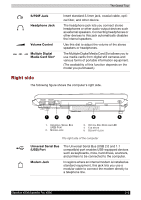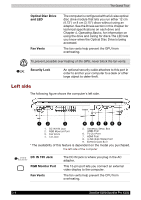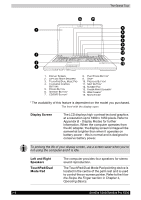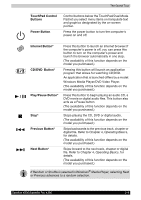Toshiba X200 PSPBUC-AX10DC Users Manual Canada; English - Page 59
Front with the display open, Expansion Memory, Socket, Fan Vent, Battery Pack Latch
 |
View all Toshiba X200 PSPBUC-AX10DC manuals
Add to My Manuals
Save this manual to your list of manuals |
Page 59 highlights
The Grand Tour HDD2* Expansion Memory Socket Fan Vent Hard Disk Drives store data, files and programs. (The availability of this function depends on the model you purchased.) Use this socket to install a memory module to increase your computer's memory. Refer to the Memory expansion section in Chapter 9, Optional Devices. The fan vents help prevent the CPU from overheating. To prevent possible overheating of the CPU, never block the fan vents. Battery Pack Latch With the Battery Pack Lock in its unlocked position, you can slide this latch in order to remove the battery pack. Front with the display open The following figure shows the front of the computer with the display open. To open the display, slide the latch on the front of the display and lift it up. Position the display at a comfortable viewing angle. Satellite X200/Satellite Pro X200 2-7