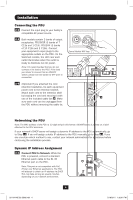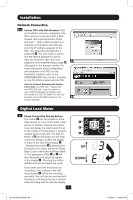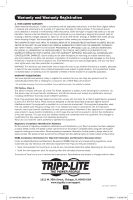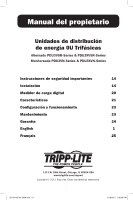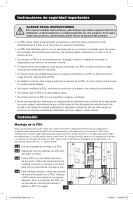Tripp Lite PDU3VSR3G60 Owner's Manual for High Voltage 3-Phase PDU 932906 - Page 9
Features
 |
View all Tripp Lite PDU3VSR3G60 manuals
Add to My Manuals
Save this manual to your list of manuals |
Page 9 highlights
Features Outlets: During normal operation, the outlets distribute AC power to connected equipment. IEC-60320-C13 IEC-60320-C19 Outlet LED: Once the unit is powered-on, each outlet individually ramps up and each outlet LED will illuminate when the associated outlet is ready to distribute live AC power (PDU3VSR & PDU3XVSR models only). Circuit Breaker: Each phase has its own breaker labeled L1 (Phase 1), L2 (Phase 2) and L3 (Phase 3). If the connected equipment load exceeds the Maximum Load Rating for that phase of the PDU, the circuit breaker will trip. Disconnect excess equipment and allow the breaker to cool before resetting the breaker (models rated at 24A or greater input current only). Cord Retention Bracket: Provides secure attachment points for connected equipment cords. Mounting Brackets: Use these brackets to mount the PDU. SNMP Reset Button: Press the reset button for 3 seconds to reboot the PDU's network card. Rebooting the network card will not erase network settings or interrupt AC power. PS/2 Port: Use this port to connect a Tripp Lite ENVIROSENSE environmental sensor to provide remote temperature/humidity monitoring and a dry contact interface to control and monitor alarm, security and telecom devices. Visit www.tripplite.com for ordering information. Note: Do not connect a keyboard or mouse to this port. 9 201104185 93-2906.indb 9 5/18/2011 1:36:05 PM