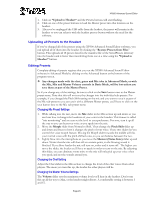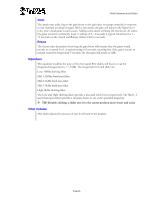Turtle Beach Ear Force XP500 User's Guide - Page 19
Headset Info
 |
View all Turtle Beach Ear Force XP500 manuals
Add to My Manuals
Save this manual to your list of manuals |
Page 19 highlights
XP500 Advanced Sound Editor Headset Info Section Firmware Version This field shows the version number of the firmware loaded into the headset. You can check our website to see if it's the latest one, or simply click the "Check for Firmware Update" button in the Update section. Serial Number This field shows the serial number of the headset, used for tracking purposes. Date Code This field shows an internal code used by the factory for tracking purposes. Version This field shows the version number of the XP500 Advanced Sound Editor software. "Refresh" Button Click this button to refresh all of the above data. Page 19
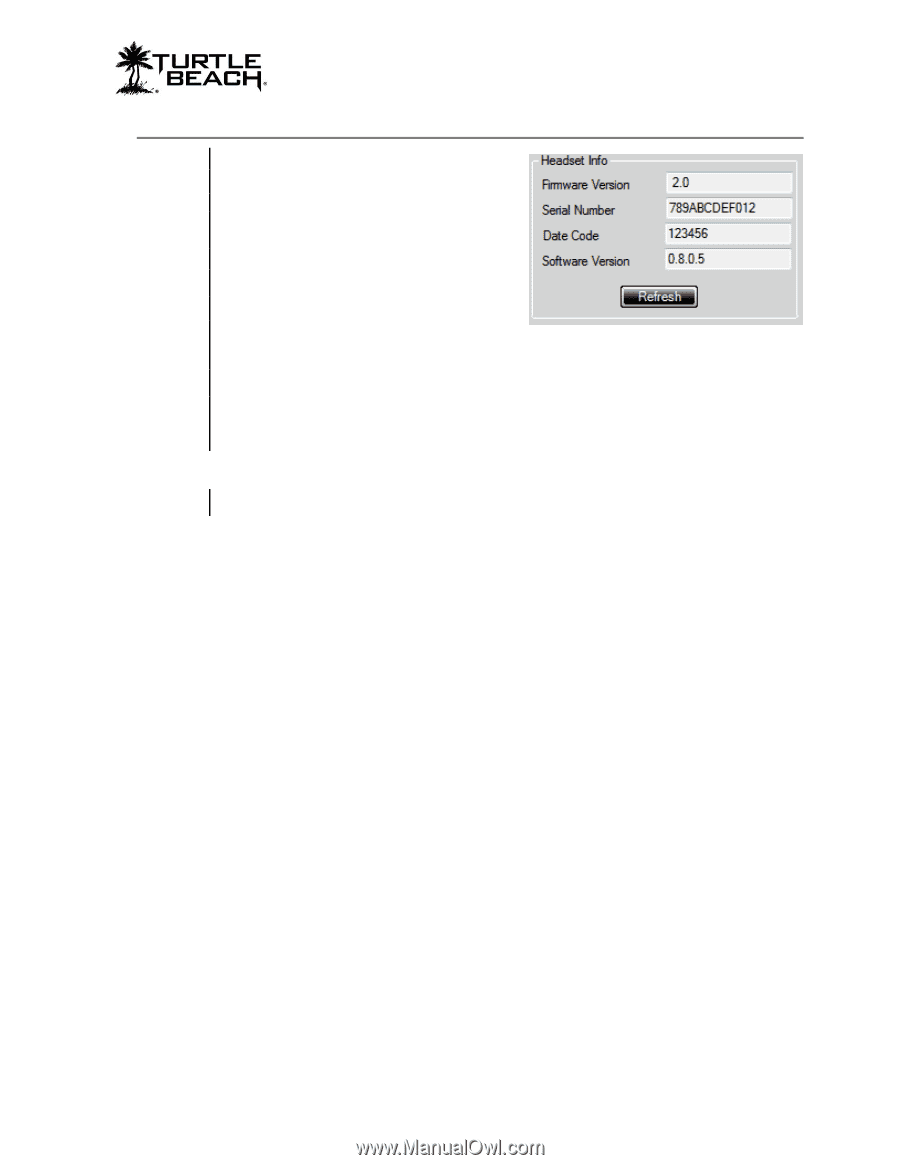
XP500 Advanced Sound Editor
Page 19
Headset Info Section
Firmware Version
This field shows the version number of the
firmware loaded into the headset. You can
check our website to see if it’s the latest one,
or simply click the “
Check for Firmware
Update
” button in the Update section.
Serial Number
This field shows the serial number of the
headset, used for tracking purposes.
Date Code
This field shows an internal code used by the factory for tracking purposes.
Version
This field shows the version number of the XP500 Advanced Sound Editor software.
“Refresh” Button
Click this button to refresh all of the above data.