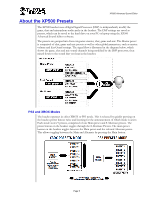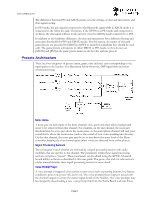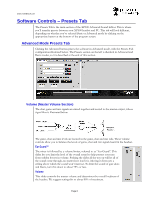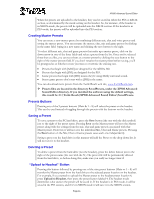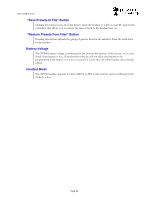Turtle Beach Ear Force XP500 User's Guide - Page 7
Ear Guard, Volume Limiter, MCU and Personal Computer - on pc
 |
View all Turtle Beach Ear Force XP500 manuals
Add to My Manuals
Save this manual to your list of manuals |
Page 7 highlights
XP500 Advanced Sound Editor for example, the factory-installed English voice prompts can be replaced with different foreign language versions. Ear Guard™ Volume Limiter A volume limiter precedes the headset amplifier to set the maximum level of sounds sent to the speakers. This feature is referred to as "Ear Guard" since it reduces excessive sound levels during loud sections of the game to help protect the ears. MCU and Personal Computer The MCU controls the programmable system functions and connects to a Windows PC via the USB port. This USB connection allows the MCU firmware to be updated with new versions downloaded from the Turtle Beach web site, and also allows editing of presets with the XP500 Advanced Sound Editor software. Page 7
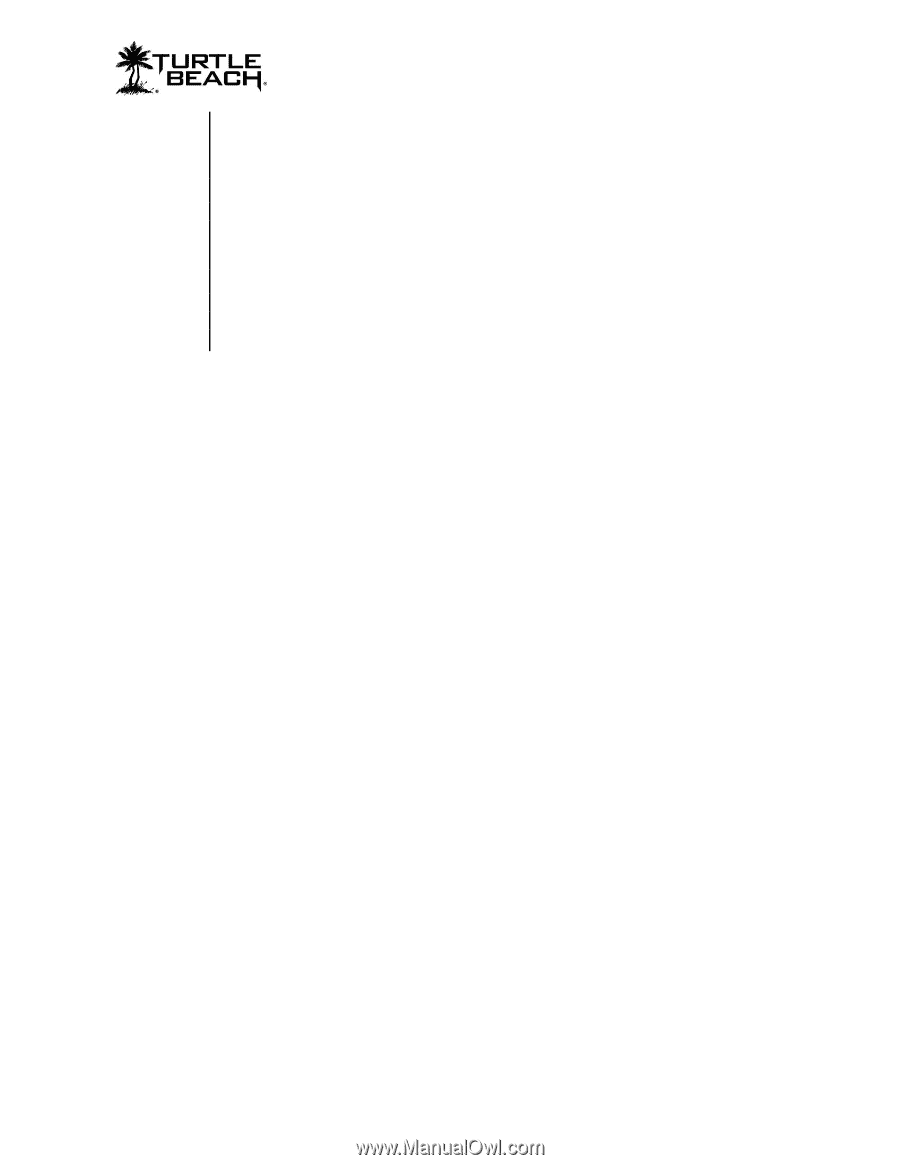
XP500 Advanced Sound Editor
Page 7
for example, the factory-installed English voice prompts can be replaced with different
foreign language versions.
Ear Guard
™
Volume Limiter
A volume limiter precedes the headset amplifier to set the maximum level of sounds sent to
the speakers. This feature
is referred to as “Ear Guard” since it reduce
s excessive sound
levels during loud sections of the game to help protect the ears.
MCU and Personal Computer
The MCU controls the programmable system functions and connects to a Windows PC via
the USB port. This USB connection allows the MCU firmware to be updated with new
versions downloaded from the Turtle Beach web site, and also allows editing of presets with
the XP500 Advanced Sound Editor software.