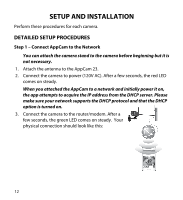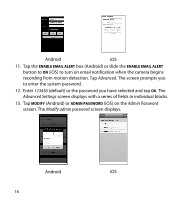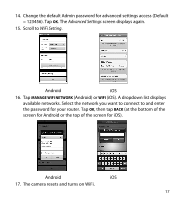Uniden APPCAM23 English Owner's Manual - Page 16
Advanced., Advanced Settings, Admin Password, Modify admin password
 |
View all Uniden APPCAM23 manuals
Add to My Manuals
Save this manual to your list of manuals |
Page 16 highlights
Android iOS 11. Tap the Enable Email Alert box (Android) or slide the Enable Email Alert button to ON (iOS) to turn on email notification when the camera begins recording from motion detection. Tap Advanced. The screen prompts you to enter the system password. 12. Enter 123456 (default) or the password you have selected and tap OK. The Advanced Settings screen displays with a series of fields in individual blocks. 13. Tap Modify (Android) or Admin Password (iOS) on the Admin Password screen. The Modify admin password screen displays. Android iOS 16
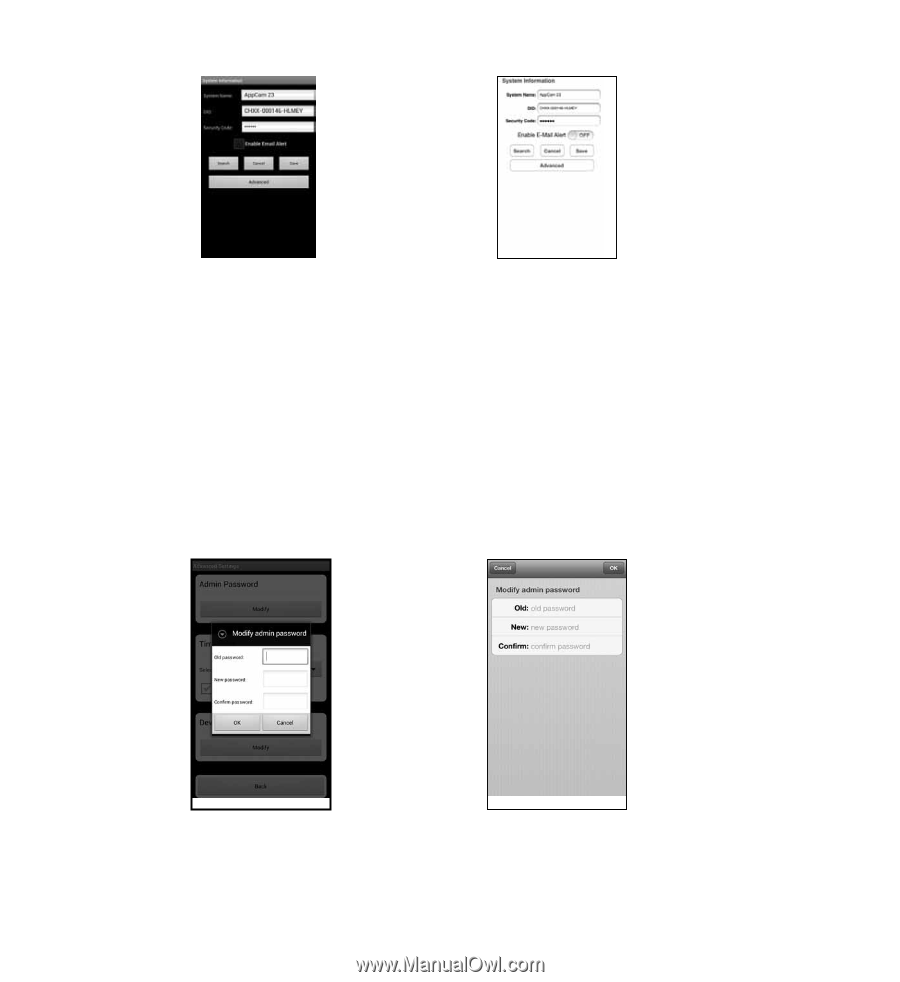
16
Android
iOS
11. Tap the
ENABLE EMAIL ALERT
box (Android) or slide the
ENABLE EMAIL ALERT
button to
ON
(iOS) to turn on email notification when the camera begins
recording from motion detection. Tap
Advanced.
The screen prompts you
to enter the system password.
12. Enter
123456
(default) or the password you have selected and tap
OK
. The
Advanced Settings
screen displays with a series of fields in individual blocks.
13. Tap
MODIFY
(Android) or
ADMIN PASSWORD
(iOS) on the
Admin Password
screen
.
The
Modify admin password
screen displays.
Android
iOS