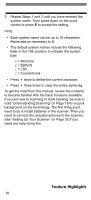Uniden BCD396T English Owners Manual - Page 15
Priority, Backlight and Power, Key Controls, PC Control and Cloning, Talk Group ID AutoStore - software
 |
View all Uniden BCD396T manuals
Add to My Manuals
Save this manual to your list of manuals |
Page 15 highlights
Talk Group ID AutoStore - Automatically stores all new talk group ID's into a channel group you select. Priority Priority Scan - Priority channels let you keep track of activity on your most important channel(s) while monitoring other channels for transmissions. Priority Plus - You can set the scanner so it scans only the priority channels Backlight and Power Display and Keypad Backlight - Makes the display and keypad easy to see in dim light. You can adjust the back light so it turns on when you press a key, when squelch breaks during a transmission, or manually. Low Battery Alert - The scanner alerts you if the batteries need to be recharged or replaced. Battery Save - You can set the scanner so it reduces the amount of power it needs if there are no transmissions. Key Controls Key Lock - You can deactivate the scanner's keys to help prevent accidentally changing the scanner's programming. PC Control and Cloning PC Control - You can transfer programming data to and from your scanner and your personal computer, and control the scanner using a computer. This helps you find frequencies listed on the Internet and load them into the scanner. Free PC control and programming software will be available at http://www.uniden.com. Clone Mode - You can clone all programmed data, including the contents of the scanner's memory, menu settings, and other parameters from one BCD396T scanner to another BCD396T scanner. Feature Highlights 15