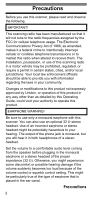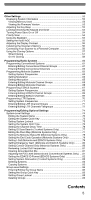4
Contents
Contents
The FCC Wants You to Know
.....................................................................
8
Scanning Legally
........................................................................................
8
Introduction
...............................................................................................
10
Feature Highlights
.....................................................................................
11
About This Manual
....................................................................................
16
Using the Multifunction Scroll Control
....................................................
16
Entering Text
.........................................................................................
17
How the Scanner’s Controls Are Represented in This Manual
..............
17
Understanding Scanning
..........................................................................
19
Understanding the Scanner’s Memory
.....................................................
19
What is Scanning?
....................................................................................
19
What is Searching?
...................................................................................
20
What is CTCSS/DCS?
..............................................................................
20
Conventional Scanning
.............................................................................
22
Simplex Operation
.................................................................................
23
Repeater Operation
...............................................................................
23
What is Trunk Tracking?
...........................................................................
23
Trunked Scanning
.....................................................................................
24
Types of Trunking Systems
......................................................................
25
Motorola Trunking
..................................................................................
25
EDACS Trunking
...................................................................................
27
LTR Trunking
.........................................................................................
28
I-Call (Motorola/EDACS)
...........................................................................
29
Where To Get More Information
...............................................................
29
Information On The Internet
...................................................................
29
Included With Your Scanner
.....................................................................
31
Setting Up Your Scanner
..........................................................................
32
Using Internal Batteries
............................................................................
32
Using Rechargeable Batteries
..................................................................
33
Removing the Display Sticker
...................................................................
34
Using AC Power
.......................................................................................
34
Connecting the Antenna
...........................................................................
35
Connecting an Optional Antenna
...........................................................
35
Connecting an Earphone/Headphone
......................................................
35
Connecting an Extension Speaker
...........................................................
35
Attaching the Belt Clip
..............................................................................
36
Attaching the Wrist Strap
..........................................................................
36
A Look At The Keypad
..............................................................................
36
A Look At The Display
..............................................................................
39
Using Menu
...............................................................................................
41
Using Func
................................................................................................
41
Basic Operation
.........................................................................................
42
Turning On the Scanner and Setting the Squelch
....................................
42
Scanning Systems
....................................................................................
43
Preprogrammed System Tips
................................................................
43
Selecting Systems to Scan
.......................................................................
44
Selecting System Channel Groups
...........................................................
45
Locking/Unlocking Systems
......................................................................
45
Locking/Unlocking Channels
....................................................................
45
ID Scan/ID Search Mode
..........................................................................
46
Temporarily Holding On a System
............................................................
46
Holding On a Channel
..............................................................................
46
Quickly Storing an ID During ID Search
...................................................
47
Quick-Storing Channels or Talk Group ID’s
..............................................
47
Quickly Recalling Channels
......................................................................
48
Monitoring Trunking Activity
......................................................................
48
Toggling Channel Alpha Tags
.................................................................
48
Using the Menu
..........................................................................................
49
Programming Systems Menu
...................................................................
51
Contents