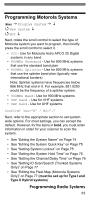Uniden BCD396T English Owners Manual - Page 68
Setting System Frequencies, See Editing the System Quick Key - scanner review
 |
View all Uniden BCD396T manuals
Add to My Manuals
Save this manual to your list of manuals |
Page 68 highlights
n is a number that increments as you add new systems. E indicates that this is an EDACS system. Next, refer to the appropriate section to set systemwide options. For most settings, you can accept the default. However, for the items in bold, you must enter information in order for your scanner to scan the system. • See "Editing the System Name" on Page 74 • See "Editing the System Quick Key" on Page 75 • See "Setting System Lockout" on Page 75 • See "Setting the System Hold Time" on Page 76 • See "Setting the Channel Delay Time" on Page 76 • See "Setting ID Scan/Search (Trunked Systems Only)" on Page 77 • See "Setting I-Call (Motorola and EDACS Sys- tems Only)" on Page 79 • See "Adjusting the P25 Level (Motorola and Con- ventional Systems Only)" on Page 81 • See "Setting the EDACS ID Format (EDACS Sys- tems Only)" on Page 82 • See "Reviewing Locked Out Frequencies" on Page 107 • See "Setting Channel Attenuation (Conventional Channels Only)" on Page 90 • See "Deleting Systems" on Page 83 • See "Copying Systems" on Page 83 • See "Setting System Frequencies" on Page 68 • See "Entering/Editing EDACS Channel Groups" on Page 69 Setting System Frequencies Menu Program System Select the system Set Frequencies New Frequency Programming Radio Systems 68