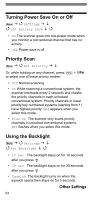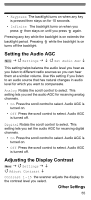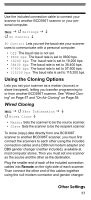Uniden BCD396T English Owners Manual - Page 55
Setting the Audio AGC, Adjusting the Display Contrast
 |
View all Uniden BCD396T manuals
Add to My Manuals
Save this manual to your list of manuals |
Page 55 highlights
• Keypress The backlight turns on when any key is pressed then stays on for 10 seconds. • Infinite The backlight turns on when you press then stays on until you press again. Pressing any key while the backlight is on extends the backlight period. Pressing while the backlight is on turns off the backlight. Setting the Audio AGC Menu Settings Set Audio AGC This setting helps balance the audio level you hear as you listen to different radio sources so you can hear them at a similar volume. Use this setting if you listen to an audio source that has natural changes in audio level for which you want to compensate. Analog Rotate the scroll control to select. This setting lets you set the audio AGC for receiving analog channels. • On Press the scroll control to select. Audio AGC is turned on. • Off Press the scroll control to select. Audio AGC is turned off. Digital Rotate the scroll control to select. This setting lets you set the audio AGC for receiving digital channels. • On Press the scroll control to select. Audio AGC is turned on. • Off Press the scroll control to select. Audio AGC is turned off. Adjusting the Display Contrast Menu Settings Adjust Contrast Contrast 1 - 15 the scanner adjusts the display to the contrast level you select. Other Settings 55