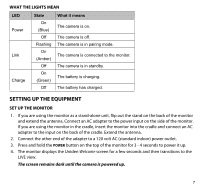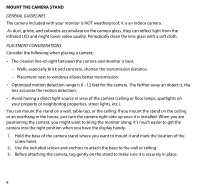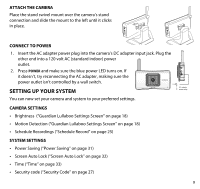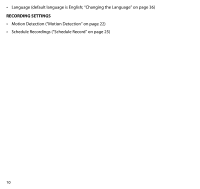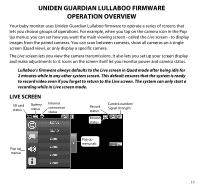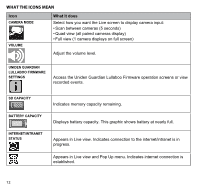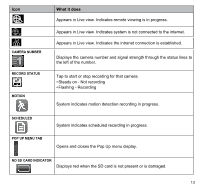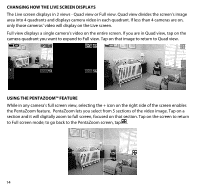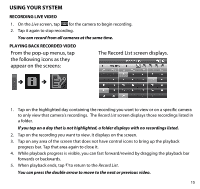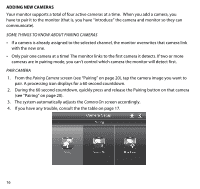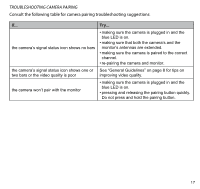Uniden G403 English Owner's Manual - Page 12
What The Icons Mean - lullaboo guardian
 |
View all Uniden G403 manuals
Add to My Manuals
Save this manual to your list of manuals |
Page 12 highlights
What the icons Mean Icon Camera Mode Volume What it does Select how you want the Live screen to display camera input: • Scan between cameras (5 seconds) • Quad view (all paired cameras display) • Full view (1 camera displays on full screen) Adjust the volume level. Uniden Guardian Lullaboo FIRMWARE Settings Access the Uniden Guardian Lullaboo Firmware operation screens or view recorded events. SD Capacity Battery Capacity Internet/Intranet Status Indicates memory capacity remaining. Displays battery capacity. This graphic shows battery at nearly full. Appears in Live view. Indicates connection to the internet/intranet is in progress. Appears in Live view and Pop Up menu. Indicates internet connection is established. 12
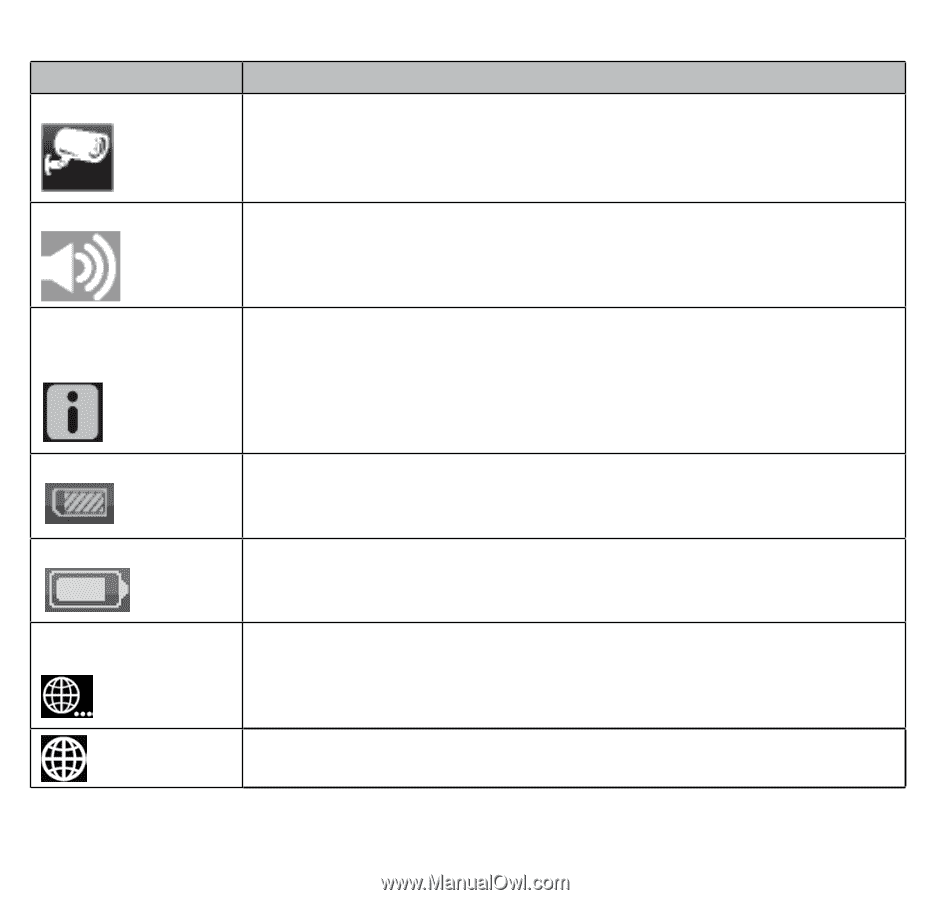
12
WHAT THE ICONS MEAN
Icon
What it does
CAMErA MODE
Select how you want the Live screen to display camera input:
• Scan between cameras (5 seconds)
• Quad view (all paired cameras display)
• Full view (1 camera displays on full screen)
VOLuME
Adjust the volume level.
uNIDEN GuArDIAN
LuLLAbOO FIrMWArE
SETTINGS
Access the Uniden Guardian Lullaboo Firmware operation screens or view
recorded events.
SD CApACITy
Indicates memory capacity remaining.
bATTEry CApACITy
Displays battery capacity. This graphic shows battery at nearly full.
INTErNET/INTrANET
STATuS
Appears in Live view. Indicates connection to the internet/intranet is in
progress.
Appears in Live view and Pop Up menu. Indicates internet connection is
established.