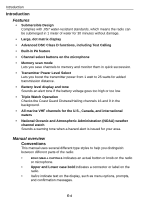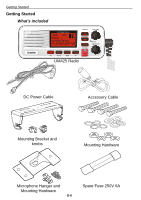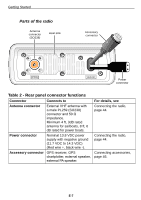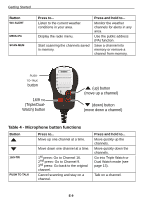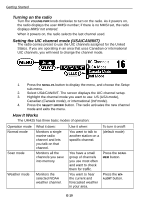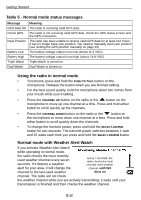Uniden UM425 English Owners Manual - Page 13
Table 4 - Microphone button functions
 |
UPC - 050633501221
View all Uniden UM425 manuals
Add to My Manuals
Save this manual to your list of manuals |
Page 13 highlights
Getting Started Button WX-ALERT MENU-PA SCAN-MEM Press to... Listen to the current weather conditions in your area. Display the radio menu. Start scanning the channels saved in memory. Press and hold to... Monitor the weather channels for alerts in any area. Use the public address (PA) function. Save a channel into memory or remove a channel from memory. PUSH- TO-TALK button MIC 16/9 TRI 16 / 9 TRI (Triple/Dual- Watch) button ▲ (up) button (move up a channel) ▼ (down) button (move down a channel) Table 4 - Microphone button functions Button ▲ Press to... Move up one channel at a time. ▼ 16/9-TRI PUSH TO TALK Move down one channel at a time. 1st press: Go to Channel 16. 2nd press: Go to Channel 9. 3rd press: Go back to the original channel. Cancel scanning and stay on a channel. Press and hold to... Move quickly up the channels. Move quickly down the channels. Go into Triple Watch or Dual Watch mode (see page 13). Talk on a channel. E-9