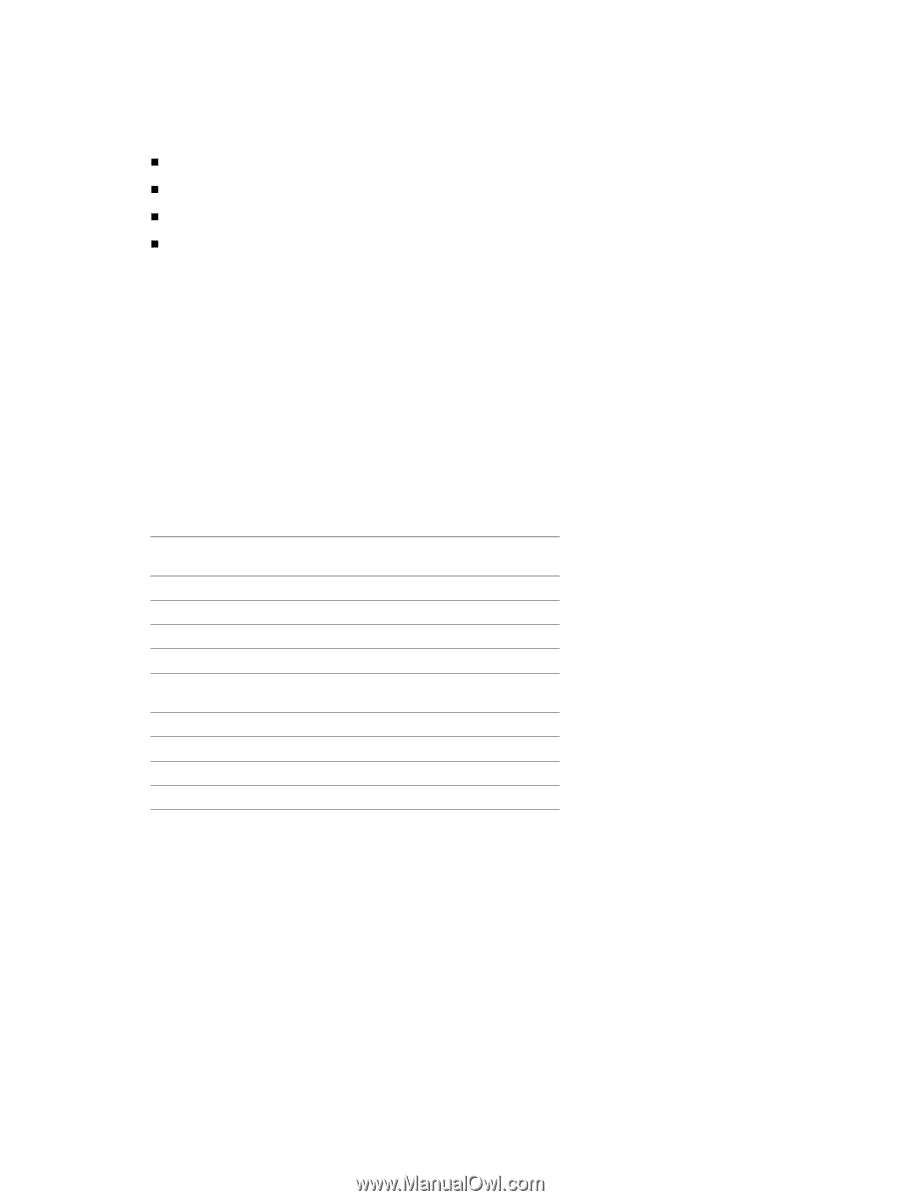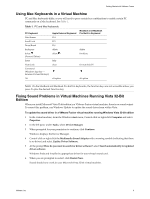VMware FUS3-ENG-M-10-CP MAC User Guide - Page 10
Virtual Machines and System Images Compatible with VMware Fusion
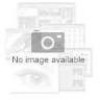 |
UPC - 814223009272
View all VMware FUS3-ENG-M-10-CP manuals
Add to My Manuals
Save this manual to your list of manuals |
Page 10 highlights
Using VMware Fusion Virtual Machines and System Images Compatible with VMware Fusion In addition to virtual machines that you create in VMware Fusion, you can also use virtual machines created in the following VMware products: „ ESX Server 2.x and higher „ Workstation 4.x and higher „ VMware Server 1.0.x and higher „ GSX Server 3.2 Virtual Machines and Virtual Hardware Versions VMware classifies virtual machines created with VMware products by virtual hardware version. The virtual hardware version determines the availability of hardware‐based features in the virtual machine as well as the compatibility of virtual machines with VMware products. See Table 2. VMware Fusion features vary slightly with the virtual hardware version of the virtual machine. Virtual machines created in VMware Fusion have virtual hardware version 6. All VMware Fusion features are enabled for version 6 virtual machines. You can also run virtual machines with virtual hardware versions 3, 4, and 5 in VMware Fusion. However, to see and use all VMware Fusion features (including USB 2.0 and accelerated 3‐D graphics), upgrade virtual hardware version 3, 4, and 5 virtual machines to version 6. See the VMware Fusion Help for instructions. Virtual machines with a virtual hardware version lower than 3 are not supported in VMware Fusion. Table 2. Virtual Hardware Version for VMware Virtual Machines VMware Product Used to Create Virtual Machine Virtual Hardware Version VMware Fusion 1.x 6 ESX Server 3.1.x 5 ESX Server 3.0.x 4 ESX Server 2.x 3 Workstation 6.0 6 (currently in Beta release) Workstation 5.x 4 Workstation 4.x 3 VMware Server 1.0.x 4 GSX Server 3.2 3 Downloading VMware Fusion and Virtual Machines You can download VMware Fusion from the VMware Web site at www.vmware.com/fusionbeta/. You can download virtual machines to use with VMware Fusion at the Virtual Appliance Marketplace: http://vam.vmware.com/. 10 VMware, Inc.