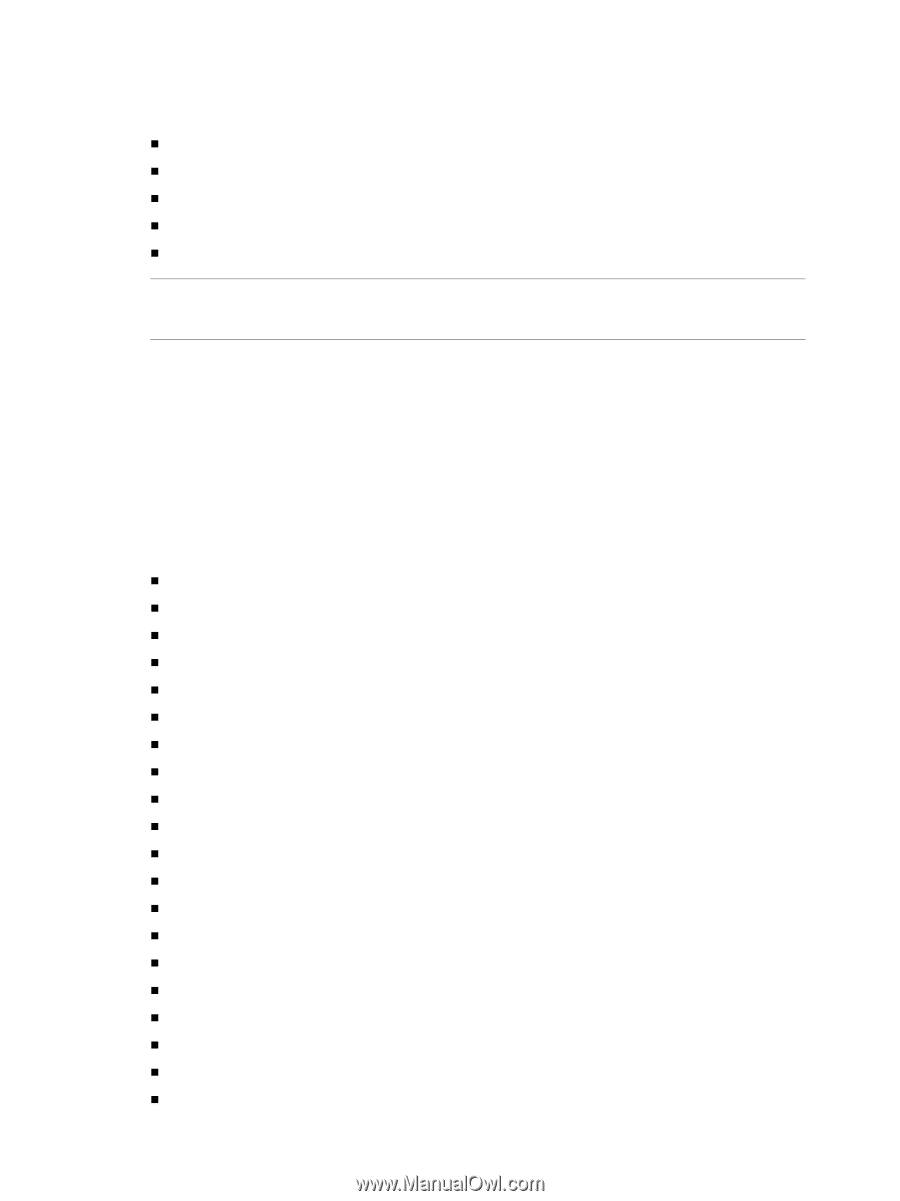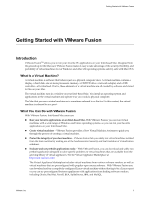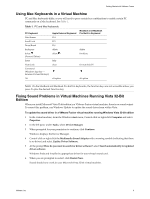VMware FUS3-ENG-M-10-CP MAC User Guide - Page 5
System Requirements for VMware Fusion, Supported Guest Operating Systems - homes
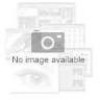 |
UPC - 814223009272
View all VMware FUS3-ENG-M-10-CP manuals
Add to My Manuals
Save this manual to your list of manuals |
Page 5 highlights
Getting Started with VMware Fusion System Requirements for VMware Fusion The minimum system requirements for installing and using VMware Fusion are: „ Any Mac with an Intel processor. „ 1.5GHz or faster processor „ 512MB of RAM, 1GB recommended. „ 275MB of free disk space for VMware Fusion, and at least 1GB of free disk space for each virtual machine. „ Mac OS X version 10.4.9 or higher NOTE You must have enough memory to run Mac OS X, plus the memory required for each guest operating system and for applications on the Mac and in the virtual machine. See your guest operating system and application documentation for their memory requirements. Supported Guest Operating Systems VMware expects that the release version of VMware Fusion will support the same set of guest operating systems supported by Workstation 6.x. However, for this beta release, only the operating systems listed here have been tested in VMware Fusion virtual machines and are officially supported. For the most recent list of guest operating systems supported by VMware products, with notes on installing the most common guest operating systems, see the VMware Guest Operating System Installation Guide: http://pubs.vmware.com/guestnotes/. Supported 32-Bit Guest Operating Systems VMware Fusion supports the following 32‐bit guest operating systems: „ Windows Vista Business, Enterprise, Ultimate Editions „ Windows XP Professional SP2, Home Edition SP2 „ Windows 98 SE „ Windows Server 2003 Enterprise Edition, R2 Enterprise Edition „ Windows 2000 Server SP4, Advanced Server SP4 „ Windows NT 4.0 Server SP6a, Workstation SP6a „ Windows Me „ Windows 3.1 „ Windows 95 SP1 „ MS‐DOS 6.x „ SUSE Linux Enterprise Server 10, 9 SP3 „ SUSE Linux 10.1, 9.3 „ Novell Netware 6.5 SP5 „ Novell Linux Desktop 9 SP2 „ Novell Open Enterprise Server SP2 „ Red Hat Enterprise Linux 5.0, 4.0 Update 4, 3.0 Update 8 „ Red Hat Enterprise Linux 2.1-stock 2.4.9‐e3 (Advanced Server, Enterprise Server, Workstation) „ Red Hat Linux 9.0-stock 2.4.20‐8, upgrade 2.4.20‐20.9 „ Red Hat Linux 7.0-stock 2.2.16‐22, upgrade 2.2.17‐14 „ Solaris x86 10 11/06 (Update 3) VMware, Inc. 5