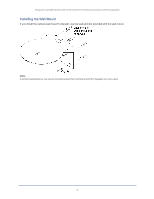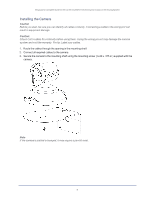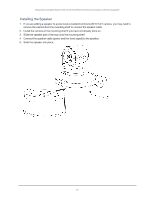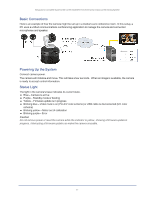Vaddio ConferenceSHOT AV ConferenceSHOT AV Integrator s Complete Guide - Page 14
Installing the Speaker, Slide the speaker part of the way onto the mounting shelf.
 |
View all Vaddio ConferenceSHOT AV manuals
Add to My Manuals
Save this manual to your list of manuals |
Page 14 highlights
Integrator's Complete Guide to the ConferenceSHOT AV Enterprise-Class Conferencing System Installing the Speaker 1. If you are adding a speaker to a previously-installed ConferenceSHOT AV camera, you may need to remove the camera from the mounting shelf to connect the speaker cable. 2. Install the camera on the mounting shelf if you have not already done so . 3. Slide the speaker part of the way onto the mounting shelf. 4. Connect the speaker cable (power and line level signal) to the speaker. 5. Slide the speaker into place. 10

Installing the Speaker
1.
If you are adding a speaker to a previously-installed ConferenceSHOT AV camera, you may need to
remove the camera from the mounting shelf to connect the speaker cable.
2.
Install the camera on the mounting shelf if you have not already done so .
3.
Slide the speaker part of the way onto the mounting shelf.
4.
Connect the speaker cable (power and line level signal) to the speaker.
5.
Slide the speaker into place.
10
Integrator's Complete Guide to the ConferenceSHOT AV Enterprise-Class Conferencing System