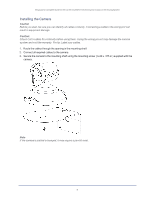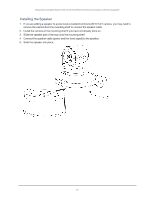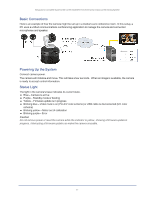Vaddio ConferenceSHOT AV ConferenceSHOT AV Integrator s Complete Guide - Page 18
Web Interface, Compatible Web Browsers
 |
View all Vaddio ConferenceSHOT AV manuals
Add to My Manuals
Save this manual to your list of manuals |
Page 18 highlights
Integrator's Complete Guide to the ConferenceSHOT AV Enterprise-Class Conferencing System Web Interface The camera provides a web interface to allow control via an Ethernet network connection, using a browser. The web interface gives the user more control over the camera than the IR remote offers. The web interface allows user-level camera control and password-protected administrative access to tasks such as setting passwords, changing the IP address, viewing diagnostics, and installing firmware updates. If the LAN has a DHCP server, the camera will get its IP address, gateway and routing information automatically and you will be able to browse to it. In the absence of a DHCP server, the camera's default IP address is 169.254.1.1 and its subnet mask is 255.255.0.0. You can configure the camera's static IP address either through the network or from a computer connected directly to its Ethernet port. You may need a crossover cable. To display the camera's IP address: Press and hold the Data Screen button on the remote. After 3 seconds, the room display presents the information. Compatible Web Browsers Supported web browsers: n Chrome® (latest version), n Firefox® (latest version), n Microsoft® Internet Explorer® (versions 8 through 11) n Safari® (versions 6 and 7) n Microsoft® Edge Other browsers may also work. 14